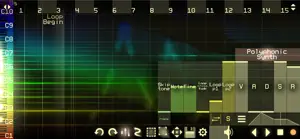Update: Oh my gosh, you really don’t know much about iOS! Use hot-key’s how? With what keyboard? iOS doesn’t have a control key nor an escape key. Are you saying I need to buy an external keyboard since iOS only opens it’s virtual keyboard when in a text field? Rescaling the Font isn’t designed correctly. You’re using a reference point on the right side of the letter so as you increase the Font size, the note labels go off screen to the left. Looks sloppy. It wouldn’t be so bad if you weren’t charging customers again for virtually the same product, it really is just an update, and giving us ‘beta ware’ on top of it. Tell us so in the app’s description. I found an app to created a PDF of you online manual since you were too lazy to do that for your customers. —- I can’t close the synth controls (which are WAY to small, unnecessarily). It won’t toggle off. Touching outside of the control window won’t close it like other windows do. The synth controls for ADSR and volume do not work. User manual should be available as a PDF, not just a web page. Why is it so hard for developers to get through their heads that not everybody always has excess to the Internet! The app’s manual says VA3 will crash if you attempt to load the wrong type of wave file! It should never crash. That’s just bad coding. The manual says that Start/Stop AU doesn’t work yet. And actually, the manual is foe Windows and Macs. The developer just inserted a few lines for the iOS version, leaving all the Windows/Mac Hot-keys! My gosh it only would take 10 minutes to revise the manual for iOS. How disappointing. 5-stars to 1-star. —- I still have/use version 2.3b so when I saw the enhanced version, I bought it, again. 🤓 It’s has always been the only music app that drawing forms by your finger really worked. I know, other apps have the feature but they usually impossible to really draw waves accurately. Virtual ANS 3 is perfect to go along with Mood, Spacecraft and OuttaBass. I still do not use SunVox as it’s an eye test, the text is too small to deal with.
Show less
Response from developer
You can increase the size of the UI elements here: Settings -> Sys.Settings -> Interface -> Scale -> disable autoscale and set another values for the "Button scale" and the "Font scale".
ADSR and volume controls are only for the notes activated from the keyboard (screen, PC or MIDI). Press the "Polyphonic Synth" to enable these controls.
All the hot keys are universal, so you can use it in any system, including the iOS.
If you have some questions, or if you found some bugs - just email me nightradio@gmail.com. I will help you as soon as possible. Thank you!