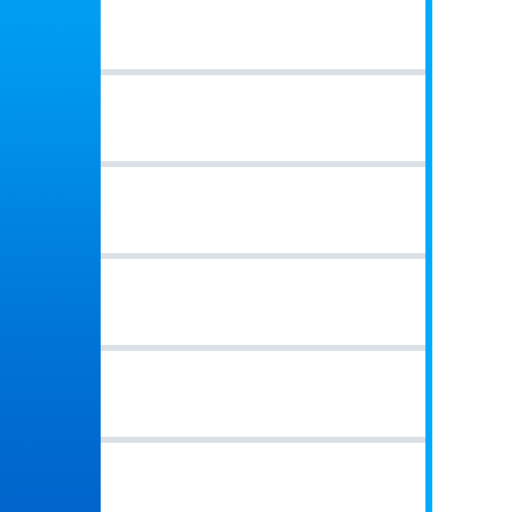Very Impressed
I wanted a simpler (and better looking!) alternative to the excellent DEVONthink, so I revisited Notebooks after 10 years away. Hugely improved and very easy and attractive to use even with nearly 6000 notes and archived docs.
I use it as a paperless home office to store all my scanned paperwork and historic documents - as well as current notes and jottings. I have a feeling I’ll find a lot more uses over time!
I use it as a paperless home office to store all my scanned paperwork and historic documents - as well as current notes and jottings. I have a feeling I’ll find a lot more uses over time!
Show less
Just great
I use it everyday. For all my project, though and more. I really recommend
Does almost everything I need!
After a severe scare thinking I’d lost all my data after an iOS hiccup and iCloud issue causing the app to fail to load. The data is coming back now. Wew Very easy to use for organizing notes and stuff. As far as notes and organizing them, nothing beats it…still. There’s a lot of ‘stuff’ out there, expensive subscriptions, buying features. Sheesh. I have a ‘huge’ amount of data, much with pictures or illustrations. Notebooks deals with it efficiently. My Notebooks is more an encyclopedia of information. All things considered, Notebooks is the best deal. I’ve used it far longer than it’s update history displays. :-)
Show less
Plain text?
The app does not seem to respect plain text (txt format) but always tries to render any "Markdown" in the text.
None of the settings can turn this behaviour off, it seems.
Otherwise a great app for writing.
None of the settings can turn this behaviour off, it seems.
Otherwise a great app for writing.
Response from developer
Thank you for your feedback, good to hear you like Notebooks. - To turn off Markdown highlighting in plain text, just go to Notebooks' settings > Editing > Markdown, and make sure the "Highlight in all plain text documents" checkbox is unchecked.
Nothing comes close to this app
If you want a super reliable, like a Swiss Army knife among note taking apps, this is the one you should buy, for IOS and Mac. It isn’t often I run out of superlatives, but this app really does cover it all, elegantly and intuitively with everything you need for short and long form writing, including the ability to scan documents to PDF. It is, quite simply, the best word processor I’ve ever used.
Show less
Have used daily for years
I’ve been using Notebooks for years. It is the perfect app for taking a variety of different kinds of notes and maintaining documents. It is a solid, bug-free app with Dropbox support (important for me for backups), most importantly with no required subscription! I keep a camping todo list, lists of movies and tv shows I want to see, gift ideas, and many categories of ideas that pop into my head… I get a good idea, I pop out notebooks and write the idea in a short note in one of the nested folders for whatever the category is that I want to remember something. I don’t do a ton of app reviews but my phone just asked for one, and this is one of the few apps I use where I feel a good review is actually “owed” to the developer for such a quality product that I use daily for years ;) I opened this review request in the middle of writing a note, so I better get back to it before I forget what I wanted to record and remember.
Show less
Great app!
I used this on and off for a year or so but it’s now become my go to app for everything. There was a little learning curve at the start but overall this does way more than any other notebook app I’ve ever used and is incredibly fast and efficient at handling a large amount of notes and file types. I really enjoy the WiFi sync option since I didn’t want to pay for iCloud storage, and some features that I’ve never seen in other places like the ability to easily crate an an ebook have come in handy.
The one issue I had with a larger file I got a prompt response from the developer that helped me resolve the issue. Looking forward to using it for years to come and seeing what new features will be added !
The one issue I had with a larger file I got a prompt response from the developer that helped me resolve the issue. Looking forward to using it for years to come and seeing what new features will be added !
Show less
I have been using this for over 10 years
I have it on my iPhone, iPad and Mac. I mostly use it for keeping various notes. Very reliable and great syncing. If you want something more than the built-in Notes app (which I never use), this is worth a look. I started using it because it allowed me to easily transfer all my notes from the Palm Pilot (back in the day!)
Show less
Beautiful interface
I use notebooks for those things I want to write down that I don’t want to make and save as a Word document. The best thing about it is that the content of my notes appear with the finder search. This is marvellous and the interface is clean and beautiful and a joy to use. A little bit of a learning curve for me at the beginning and I still have more to learn but I’m very happy with the software.
Show less
Great note taking app
This is the best note taking app I’ve used though there are still some features I wish were implemented but overall worth the money.
My biggest wish would be not having to pay for the app a second time just to access my notes on my Macbook (which is where such an extensive note taking app actually becomes useful).
My biggest wish would be not having to pay for the app a second time just to access my notes on my Macbook (which is where such an extensive note taking app actually becomes useful).
Show less