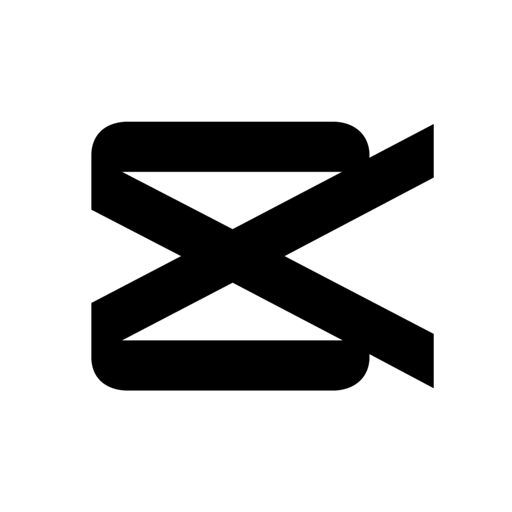Storage issues and more
I love capcut, I’ve been using this app since August (of 2024) and 4 months later, (December 2024) I’ve been having issues with this app.
First, in the app u literally have to pay for capcut pro, which is fine, but the prices are pretty high. Like I know they do like 65% off, but I don’t know if that’s helping as much. In my opinion, I personally think Capcut is money hungry. Second, the storage issue, I ended up deleting all my videos and edits for storage and deleted many apps for that storage, and it still says I need to delete my storage in order to use capcut and edit on there, I restarted my phone and that worked but 5 minutes later it just get worse. I hope capcut that u fix that issue. The good part about capcut is that it’s free, there are many options to choose for your edits, and you can watch templates but the bad side of templates is that some content creators post Inappropriate and disturbing for many people. This app is 12+ who the heck wants to watch people in weird outfits showing off there body like what the sigma. I can’t even let my 9 year old sister to watch templates it’s like tiktok but u can use the templates like who wants to use those green screens that are too inappropriate? Not me for sure, and when I reported them nothings happened it’s like people like watching and using that cringeness. There should be controls on what u should watch because that is just cringe…. Overall I rate capcut 3 stars.
First, in the app u literally have to pay for capcut pro, which is fine, but the prices are pretty high. Like I know they do like 65% off, but I don’t know if that’s helping as much. In my opinion, I personally think Capcut is money hungry. Second, the storage issue, I ended up deleting all my videos and edits for storage and deleted many apps for that storage, and it still says I need to delete my storage in order to use capcut and edit on there, I restarted my phone and that worked but 5 minutes later it just get worse. I hope capcut that u fix that issue. The good part about capcut is that it’s free, there are many options to choose for your edits, and you can watch templates but the bad side of templates is that some content creators post Inappropriate and disturbing for many people. This app is 12+ who the heck wants to watch people in weird outfits showing off there body like what the sigma. I can’t even let my 9 year old sister to watch templates it’s like tiktok but u can use the templates like who wants to use those green screens that are too inappropriate? Not me for sure, and when I reported them nothings happened it’s like people like watching and using that cringeness. There should be controls on what u should watch because that is just cringe…. Overall I rate capcut 3 stars.
Show less
Money hungry, and terrible customer service.
This quote unquote “free-all-in-one” editing app is just purely desperate and money hungry, and they’re not even trying to hide it. This company knows how many beginner editors used this app, and they’re taking advantage of that by making about 75 - 80% of their features “pro”. Customer service is terrible as they are completely ignoring they’re customers feedback, and as I mentioned earlier, how they add to they’re description “CapCut is a free-all-in-one video editing app”, tricks people to downloading it, just to find out how many features are locked behind a massive paywall. They actually used to be free, so I hope they at least attempt to make their features around 55 to 60% free. Also they could add new features for their 25 to 20% free side.
Show less
Washed App
Honestly I love this app it makes editing so easy but now you guys are just making everything pro. Most of the effects and features I used were never pro and now most of them are just pro. Like why? Are you guys that desperate for money? And now you’re adding watermarks to all of the videos we make? I get why you added watermarks to templates and I understand and now you’re adding it to every video we make? It basically ruins the video. I’m only giving this the 3 star because of how good it used to be out of the 4 years I’ve been using it.
Show less
Great app, but everything is basically pro
I’ve used capcut to make videos for years. I used it when i was younger because i heard it was beginner friendly, easy to use and efficient. I was delighted to know this was true and was heavily reluctant to switch to any other editing app. I used to compare cap cut to alight motion, as i wanted to edit on other editing apps but i didn’t see the need to since cap cut offered such high quality and easy effects and animations that i could use to my advantage easily. I’m a naturally creative person, so using basic features and effects i was able to make edits that i liked.
But listen, why is everything pro now? I swear, everywhere i go, for example, all the effects on cap cut are only for the pros. I used effects and fonts a year or two ago and literally NONE of them were pro. Why is it being switched to pro now?
I understand that as an app, cap cut needs to profit, but you can literally introduce new pro effects WITHOUT turning old effects into pro, as well. Otherwise it’s literally such an unfair advantage and unequal. Not everyone wants to spend money on an app—especially when you’re using that app to make edits for your own ENJOYMENT and aren’t profiting from it. I’ve heard multiple people complain about this, and they’re complaining for a good reason. Some people actually want to edit using their own creative skills and don’t want to resort to templates, but everything being switched to pro is making it extremely difficult.
But listen, why is everything pro now? I swear, everywhere i go, for example, all the effects on cap cut are only for the pros. I used effects and fonts a year or two ago and literally NONE of them were pro. Why is it being switched to pro now?
I understand that as an app, cap cut needs to profit, but you can literally introduce new pro effects WITHOUT turning old effects into pro, as well. Otherwise it’s literally such an unfair advantage and unequal. Not everyone wants to spend money on an app—especially when you’re using that app to make edits for your own ENJOYMENT and aren’t profiting from it. I’ve heard multiple people complain about this, and they’re complaining for a good reason. Some people actually want to edit using their own creative skills and don’t want to resort to templates, but everything being switched to pro is making it extremely difficult.
Show less
Fix this please
I love capcut and think it is a great app to make plenty of fun videos with friends on, but there is one minor issue I was wondering capcut can fix.
So there’s this cool option to REVERSE a video on CapCut, where you can throw something behind you, reverse it, and look like you’re catching an object that just appeared in midair without even looking behind you. It’s pretty cool, but sometimes it glitches - and by sometimes, I mean 65% of the time, and if I’m honest, it can be pretty annoying. For example, I put in a cool video of me doing a throw-back thing with my friend a few days ago, but when I went to reverse it, it reversed a completely different video than what I wanted to reverse - a random one from my camera roll I haven’t seen in ages, and it makes me scared because I don’t want CapCut to have access to my whole camera roll, because I have some private things in there. Plus, it’s just plain annoying, because I tried to reverse the video several times but the app wouldn’t do it and I got the feeling it was just REFUSING to do it, and I wondered why and how it could do that. It didn’t give me a reason why it wouldn’t do that - no notification or little alert saying it was too short or too long or too dark or too bright or something like that. If possible, I’d like to creators of CapCut and come back to fix that, because it is just plain obnoxious how it usually doesn’t work. Other than that, great work on the app, and I love CapCut very much.
So there’s this cool option to REVERSE a video on CapCut, where you can throw something behind you, reverse it, and look like you’re catching an object that just appeared in midair without even looking behind you. It’s pretty cool, but sometimes it glitches - and by sometimes, I mean 65% of the time, and if I’m honest, it can be pretty annoying. For example, I put in a cool video of me doing a throw-back thing with my friend a few days ago, but when I went to reverse it, it reversed a completely different video than what I wanted to reverse - a random one from my camera roll I haven’t seen in ages, and it makes me scared because I don’t want CapCut to have access to my whole camera roll, because I have some private things in there. Plus, it’s just plain annoying, because I tried to reverse the video several times but the app wouldn’t do it and I got the feeling it was just REFUSING to do it, and I wondered why and how it could do that. It didn’t give me a reason why it wouldn’t do that - no notification or little alert saying it was too short or too long or too dark or too bright or something like that. If possible, I’d like to creators of CapCut and come back to fix that, because it is just plain obnoxious how it usually doesn’t work. Other than that, great work on the app, and I love CapCut very much.
Show less
Capcut pro made this app useless
I am not happy with how everything is turning to Pro, literally “Pro This, Pro that” what is happening? I’ve used this app since 2022, when the pro came out, it wasn’t that bad until I came back a today, and saw that a lot of the basic features that were free have gone to pro. And the one that makes me annoyed is the storage space to my projects. And the ads, what is this? Money hungry at this point, not everyone has the money for this. Making people spend money a month or a year it’s disgusting, I’m sorry Capcut but you’ve lost a user of your app. I loved this app before, but now you’ve made it terrible. You need to know that some users to your app can’t afford the pro version. Fix this, for now your getting a one star review. If you want a five then you need to fix your app, cause what is this?
Show less
It WAS good!
I’ve used CapCut for two years now, and I throughout those two years, this was the gold standard of mobile video editing. It could even be used exclusively on PC and keep all the benefits, mate, even enhance them. UNTIL… CapCut Pro rolled out. All the free features are now locked completely behind a paywall. The price itself is not the issue, it’s the philosophy behind it. It wants to be like AE, Alight Studio, and the rest. But it’s doing it in the wrong way. Sure, you need a return on investment for your product that skyrocketed over time, especially during the pandemic, but it’s lost its credibility and appeal to users since. It’s a shame, really. Because of the toxic nature of the editing community, if you tell anyone you use CapCut to edit, they’ll tell you that you’re a bad editor. Because of TEMPLATES. Those templates, while cool, they lack authenticity. You’ll get hundreds of thousands of views just for using pre-edited templates, but for those like me who edit day and night manually, averaging 8 hours per day, only 89 views per week. I’m sorry to say, as okay as CapCut is on the free version, and you want to get the paid, you might as well get After Effects or Alight Motion, even DaVinci Resolve; they may be for a higher price, but it’s a million times more valuable. Verdict: CapCut has fallen.
Show less
Why is everything pro?
People looking at reviews to see if it is worth installing capcut as a FREE video editor, don't.
I used to love capcut as it was a popular editor that was free, and had a wide variety of features that you could use. However, now EVERYTHING in the app is pro. Fonts, text to speech, animations, transitions, smoothly slowing down the video, removing the watermark, etc. are all things that are pro now. Capcut is becoming extremely money hungry, and making all these features pro isn't going to make me buy the pro subscription. Along with many others, I'm just going to uninstall the app and use a new editor as there's plenty more free ones out there.
I know that you want money capcut but instead make it so a couple of advanced features are pro, not every single font, animation, transition, etc. There are so many simplistic animations that shouldn't be pro, and should be available for us free users. Another thing is that you don't need to make it so you have to PAY to remove the watermark.
Capcut, please return to how you used to operate.
I used to love capcut as it was a popular editor that was free, and had a wide variety of features that you could use. However, now EVERYTHING in the app is pro. Fonts, text to speech, animations, transitions, smoothly slowing down the video, removing the watermark, etc. are all things that are pro now. Capcut is becoming extremely money hungry, and making all these features pro isn't going to make me buy the pro subscription. Along with many others, I'm just going to uninstall the app and use a new editor as there's plenty more free ones out there.
I know that you want money capcut but instead make it so a couple of advanced features are pro, not every single font, animation, transition, etc. There are so many simplistic animations that shouldn't be pro, and should be available for us free users. Another thing is that you don't need to make it so you have to PAY to remove the watermark.
Capcut, please return to how you used to operate.
Show less
CapCut is great!
simple, i think that CapCut is a great app and should be used by beginners. It is decently easy to navigate and only has a few glitches that drive me out of my mind. The only reason I did not give this app five is because it is structured a little goofily, and there’s no navigation tools to figure out how to adjust things, minus the tutorial which isn’t much help. Although this app may be superb, i do not like how much it lags. For example, if i were to write some text and paste something—a symbol etc; it would mess up the whole thing by putting the symbol in front if the text and also changing the structure completely if I tried to delete it. It’s almost delayed. Also, I don’t understand the whole background idea.
I was attempting to make an introduction for my movie that I had to make for school. Simple, right?
Wrong.
I tried to put in a background and blur it out but it makes the photo that I had the background even though I was trying to put a different gradient backround. It’s confusing, and I had to watch like 8 tutorials trying to figure out how to put in a background without using other apps or ruining it completely.
I love this app and I REALLY don’t like complaining but I have a temper as short as Kevin Hart and I physically will go insane if one thing tics me off.
I was attempting to make an introduction for my movie that I had to make for school. Simple, right?
Wrong.
I tried to put in a background and blur it out but it makes the photo that I had the background even though I was trying to put a different gradient backround. It’s confusing, and I had to watch like 8 tutorials trying to figure out how to put in a background without using other apps or ruining it completely.
I love this app and I REALLY don’t like complaining but I have a temper as short as Kevin Hart and I physically will go insane if one thing tics me off.
Show less
What happened?.
I love Capcut a lot, But almost everything is Pro now, Nothing on there is free anymore, I used one of the animations to make my watermark move so people couldn't steal my videos as easily but now that doesn’t matter as that is now Pro, Almost every feature is Pro now, This needs to be changed. Capcut is turning into one of those Money Hungry apps. I get it, Money is valuable and people need it to survive but surely the money from the ads and from the features that were pro only in the beginning is enough. If you’re looking to get Capcut don’t. It’s basically just an app you pay for at this point. Plus it’s for $9 a month (For Australia at least) which is way to much- There are other Editing apps that cost nothing at all, If Capcut doesn’t change this then i can say most likely a large portion of their users are going to leave to a different app. Plus Capcut doesn’t care if their users are actually bullied online. There are so many users that you can report for saying things like “kys” (Which means Kill yourself) That Capcut doesn’t take down, What they do takedown are any comments you make telling that user they shouldn’t ever say that to someone. So do you really want an app that costs $9 a month just to be able to use features that you should be able to use in general and that basically promotes toxic and harmful behaviours? Think about that before you download the app.
Show less