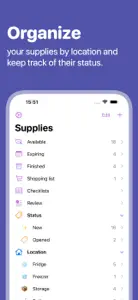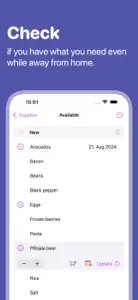Great Application
Response from developer
Hi! Thank you for the kind words. Yes, adding items with different expiration dates is definitely essential and is on the todo list. No ETA on that yet, unfortunately, but there is a (only slightly cumbersome) workaround. You can add another copy of an item under a different status first, add an expiration date and then update the status to the correct one. This way the items shouldn't merge when you do the update and you should end up with two that have distinct expirations.