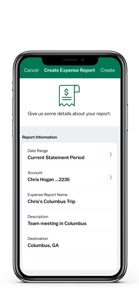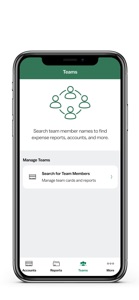Free
⭐️4.5 / 5
Rating
🙌563
Ratings
📼7 scs
Content
📦~ in 1 month
Updates frequency
🗣❌ unsupported
Your locale
- Versions
- Price History
- Description
- FAQ
All Versions of M&T CentreSuite
1.2.51
June 26, 2024
This update includes general bug fixes.
1.2.50
May 31, 2024
This update includes general bug fixes.
1.2.46
March 19, 2024
This update includes general bug fixes, including being able to save receipts to the gallery when selecting the camera icon from the Expense Report.
More1.2.45
February 10, 2024
This update includes bug and accessibility updates.
1.2.44
December 14, 2023
This update includes bug and accessibility updates.
1.2.43
November 4, 2023
This update includes bug and accessibility updates.
1.2.37
May 24, 2023
This update includes bug and accessibility updates.
1.2.36
April 7, 2023
This update includes the following enhancements:
- Adding notes to Spend Controls
- Managing Contact Information
- Bug and accessibility updates
More1.2.31
August 5, 2022
Minor fixes and updates.
1.2.28
June 10, 2022
Enhancements will be made when taking a picture of a receipt improving the information being captured.
MorePrice History of M&T CentreSuite
Description of M&T CentreSuite
Introducing the M&T CentreSuite mobile app!
For M&T Commercial Card Client Use Only. This app is accessible to existing users of the M&T CentreSuite online card and expense management system.
M&T CentreSuite delivers a 24x7 on-the-go experience with access to a wide array of expense-management and card management features and benefits. Cardholders can enjoy a simpler, less time-consuming expense reconciliation process. Administrators can quickly review cardholder activity. Simply download now to enjoy all the functionality you're already using with M&T CentreSuite card and expense management today.
Depending on your M&T CentreSuite access today, you may be able to do the following:
• Track purchases by viewing statements and individual transactions
• Check authorizations and declines
• Manage receipts by quickly snapping photos with your smartphone
• Create and submit expense reports including the ability to view and code posted transactions
- Start an expense report on your phone and then pick up right where you left off on your desktop computer or on your phone at another time
- If you’re an Expense Approver, you can review, approve or reject expense reports and view all attached receipts
• Temporarily suspend your account if needed, such as when a card is misplaced
• Manage account preferences and passwords
• Create and submit out-of-pocket transactions
Depending on card program administrator's current access today, you may be able to do the following:
• Perform basic account management
- Submit real-time credit limit increases
- Change single purchase limit
- Change Merchant Category Group
• View statements
• View authorization and decline details
• View and attach receipts
• Perform Expense Report management:
- Create
- Submit
- Review
- Revise
- Reject
- Approve
Use of these features and services requires internet and/or data access through a computer or mobile device. Subject to availability and the same limitations as any service available through the internet. M&T Bank is not responsible for matters that are outside of its reasonable control that might impact availability and functionality. M&T Bank reserves the right to suspend service for any reason at any time. Your mobile carrier's text messaging and data charges may apply. View the M&T Digital Services Agreement for additional details.
CentreSuite® is provided through a third party vendor. Information contained in this document is provided through a third party vendor. M&T Bank is not liable for any inaccurate or incomplete information. Some products and services may be provided through subsidiaries or affiliates of M&T Bank.
Apple® and iPhone® are registered trademarks of Apple, Inc. registered in the U.S. and other countries. Use of these trademarks are subject to the respective owner's permission.
M&T Bank is not endorsed, sponsored, affiliated with or otherwise authorized by Apple Inc.
Unless otherwise specified, all advertised offers and terms and conditions of accounts and services are subject to change at any time without notice. After an account is opened or service begins, it is subject to its features, conditions, and terms, which are subject to change at any time in accordance with applicable laws and agreements. Please contact an M&T representative for full details.
Equal Housing Lender. © 2021 M&T Bank. Member FDIC.
Show less
M&T CentreSuite: FAQ
No, the software for M&T CentreSuite is not compatible with iPads.
The M&T CentreSuite app was developed by M&T Bank.
The minimum supported iOS version for the M&T CentreSuite app is iOS 12.0.
With a rating of 4.5 out of 5, M&T CentreSuite is one of the top-rated apps in its category.
The Main Genre Of The M&t Centresuite App Is Finance.
The latest version of the M&T CentreSuite app is 1.2.51.
The last update for M&T CentreSuite was on July 7, 2024.
M&T CentreSuite was first released on February 5, 2023.
This app is appropriate for all ages, with no offensive or inappropriate content.
M&T CentreSuite is available in English.
No, M&T CentreSuite is not featured on Apple Arcade.
No, M&T CentreSuite does not include options for in-app purchases.
No, you cannot use M&T CentreSuite with Apple Vision Pro.