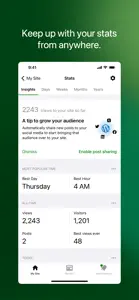Leave a Review Jetpack for WordPress
Great, but be careful…!
Love the app interface, beautiful layout, easy to engage with a writing community.
Only caveat is that through a blip in the app I lost a post when I saved it , I learned my lesson and now write on another app and then paste it in when ready to post.It works well enough
But not all the way. Scheduled posts only post IF and WHEN someone comes to your page, according to the tech help anyway. If they don’t post then, that means setting a time for a post to go public on its own is dysfunctional entirely. I don’t get enough traffic to watch and see if something I set up posts on its own after a visit to know for sure. The discover feed doesn’t update. I’ve had the same articles displayed for more than five days. Not that others haven’t been published, just that jetpack is pushing this set that I have already read. I have to scroll through nearly 50 to find a new one at this point. Feeds should update regularly. Not pick a handful of writers and push their same pieces multiple days in a row. And no I don’t care if they paid to be at the top, if someone has already seen it, scrolled past or read, an updated feed should be presented. It updates for followed pages but not the general public and golly that makes it hard to read anything new. Also, no longer allows me to delete followers from the ap. I have to jump online to do so. Used to let me. Then suddenly stopped. Is the ap really helpful if it doesn’t do what the site can?Show lessDeveloper Response
Hey! Thanks for your review and for bringing this to our attention! It sounds like something isn’t working quite right for you, and we’d love to investigate further to help sort it out. Could you reach out to us at mobile-support@automattic.com? We’ll dig into this and do our best to improve your experience.It works well enough
But not all the way. Scheduled posts only post IF and WHEN someone comes to your page, according to the tech help anyway. If they don’t post then, that means setting a time for a post to go public on its own is dysfunctional entirely. I don’t get enough traffic to watch and see if something I set up posts on its own after a visit to know for sure. The discover feed doesn’t update. I’ve had the same articles displayed for more than five days. Not that others haven’t been published, just that jetpack is pushing this set that I have already read. I have to scroll through nearly 50 to find a new one at this point. Feeds should update regularly. Not pick a handful of writers and push their same pieces multiple days in a row. And no I don’t care if they paid to be at the top, if someone has already seen it, scrolled past or read, an updated feed should be presented. It updates for followed pages but not the general public and golly that makes it hard to read anything new.Show less