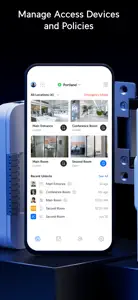About UniFi Access
- Released
- Updated
- iOS Version
- Age Rating
- Size
- Devices
- Languages
Features
Developer of UniFi Access
What's New in UniFi Access
2.3.1
December 5, 2024
Overview - Access iOS 2.3.1 includes the following improvements and bugfixes. Improvements - Support the following features in the Dashboard: Muting and resuming notifications Setting mute notification schedules Selecting the types of notifications to receive - Optimized the doorbell call answering experience. - Optimized the License Plate Unlock feature. - Support adaptive icons to align with system themes (requires iOS 18 or later). - Optimized the user experience for signing in and signing out of the app.
MoreReviews of UniFi Access
Alternatives to UniFi Access
More Applications by Ubiquiti Inc.
FAQ
Is UniFi Access software compatible with iPad devices?
Yes, UniFi Access can be used on iPad devices.
Who is the creator of the UniFi Access app?
The UniFi Access app was released by Ubiquiti Inc..
What iOS version is needed to run the UniFi Access app?
The minimum supported iOS version for the UniFi Access app is iOS 16.0.
What is the current app rating?
The current user rating of the UniFi Access app is 4.9.
What category of app is UniFi Access?
The Unifi Access App Relates To The Business Genre.
What is the recent version of the UniFi Access app?
2.3.1 is the newly released UniFi Access version.
When was the latest UniFi Access update?
December 11, 2024 is the exact date of the latest UniFi Access update.
When was the UniFi Access app released?
The UniFi Access app became available to the public on February 5, 2023.
What age is UniFi Access suitable for?
Ubiquiti Inc.: The UniFi Access app is child-friendly.
What are the languages offered by the UniFi Access app?
UniFi Access can be used in English.
Can I enjoy UniFi Access by subscribing to Apple Arcade?
Sorry, UniFi Access is not on Apple Arcade.
Can I find in-app purchases in UniFi Access?
Sorry, in-app purchases are not available for users of UniFi Access.
Is UniFi Access specifically engineered for Apple Vision Pro compatibility?
Sorry, UniFi Access is not specifically engineered for compatibility with Apple Vision Pro.
Does UniFi Access incorporate ads within the app?
No, UniFi Access does not incorporate ads within the app.