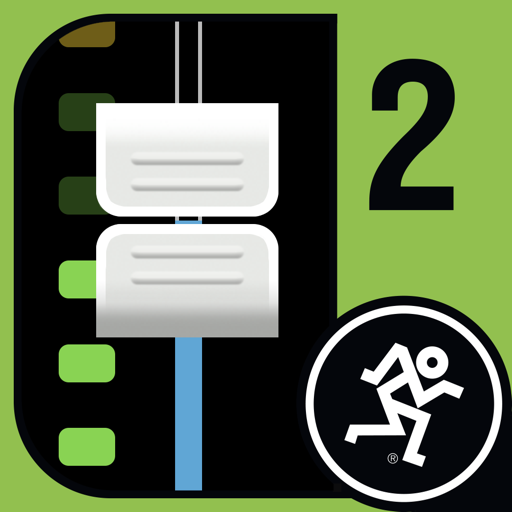Free

Mackie Thump Connect 2
⭐️1.6 / 5
Rating
🙌46
Ratings
📼8 scs
Content
📦w/o updates
Updates frequency
- Versions
- Price History
- Description
- FAQ
All Versions of Mackie Thump Connect 2
1.2.0
October 6, 2022
The Thump Connect 2 v1.2.0 update fixes a compatibility issue with iOS16 that prevented the app from connecting to Thump XT and Thump Go loudspeakers.
More1.1.0
August 4, 2022
We're happy to announce the release of the Thump Connect 2 v1.1.0 update and support for our new line of Thump XT loudspeakers.
More1.0
September 23, 2021
Price History of Mackie Thump Connect 2
Description of Mackie Thump Connect 2
The Thump Connect 2™ app for the Mackie Thump GO™ and ThumpXT loudspeakers allows wireless control over everything from channel levels, speaker modes, music ducking, speaker linking, and more.
Haven't purchased a Thump loudspeaker but want to try the app? The Thump Connect 2 app allows you to explore every feature and even emulate a connected Thump GO or ThumpXT in Demo Mode.
CONTROL EVERYTHING
• All input and master output levels
• Application-specific speaker modes
• Music Ducking mode
• Feedback Eliminator
• Indoor / Outdoor modes
• Auto Connect and Auto Link options
• Monitor levels with high-resolution metering for channels and output
SPEAKER LINKING
• Wirelessly link 2 Thump GO or 2 ThumpXT speakers together for music streaming applications plus complete control over the entire system
• Up to 100 meters of range between linked speakers
• Stereo or dual zone linking modes
Thump Connect 2 requires Thump GO or ThumpXT loudspeakers for operation.
Show less
Mackie Thump Connect 2: FAQ
Yes, the Mackie Thump Connect 2 software is iPad-compatible.
Loud Technologies, Inc. released the Mackie Thump Connect 2 app.
The minimum iOS version for the Mackie Thump Connect 2 app is 12.0.
1.6: The Mackie Thump Connect 2 app receives poor reviews and ratings.
Music Is The Primary Genre Of The Mackie Thump Connect 2 App.
1.2.0 is the most recent version of the Mackie Thump Connect 2 app.
The date of the last Mackie Thump Connect 2 update is July 7, 2024.
The Mackie Thump Connect 2 app was initially released on February 5, 2023.
The Mackie Thump Connect 2 app is rated Loud Technologies, Inc.: Contains no objectionable material.
Mackie Thump Connect 2 currently features the following languages: .
No, Mackie Thump Connect 2 is not on Apple Arcade.
No, Mackie Thump Connect 2 does not integrate in-app purchases for users.
Unfortunately, Mackie Thump Connect 2 is not tailored for compatibility with Apple Vision Pro.