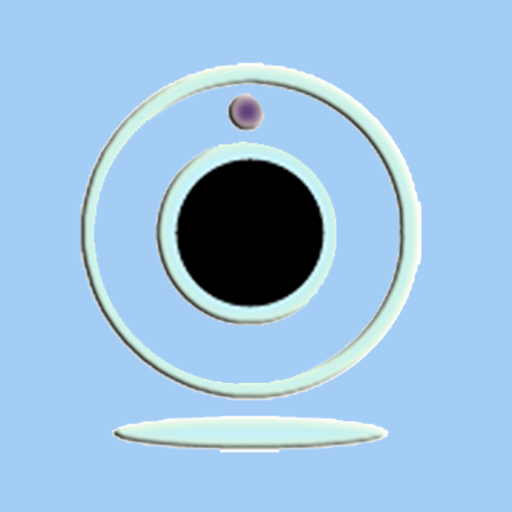Think twice before you buy…not worth it
I purchased 4 of these cameras. It took me a dozen tries before I was able to get two of the cameras up and running. After charging the devices, they both would only charge 3/4 of the way after a 24 hour period. Then I set the camera on its stand got everything up and running and after 10 minutes the camera was out of “fuel”. It automatically would shut itself down. I am VERY disappointed with this product. And I know that these cameras were shipped over from China, so I would have to pay for the complete return. I will have to buy another set of cameras but they will be American made!!! I’m so disappointed. I still have 2 unopened boxes that are worthless.
Show less
DO NOT PURCHASE
I purchased 2 in hopes that I would be able to have some sort of security while away. When they finally arrived I found them extremely difficult to get connected to my WiFi, the instructions were terrible and the voice prompts were very difficult to understand. I never was able to get the cameras connected to my WiFi. I was planning on returning them but even that was a hassle. They don’t provide any type of package to return the items, the buyer must purchase a new envelope and pay to have it returned to the sender. A complete hassle. They offered to refund half the purchase price because their return policy is a joke. Please do not spend your money on these cameras. I would rate these less than a 1 if there was that option.
Show less
Bad camera
This is one of the worst cameras I have ever had never waist your money on this one I wish I could get my money back.
Invalid id
Every time i try to install i just get error invalid id ........ Can anyone help ???? Thanks Jim.
Review
Difficult to set set up. Poor camera quality.
Rubbish
Not even worth 1 star. It won’t even connect to my wi-fi even though I am sat right next to my router. Won’t connect via Bluetooth either.
What an absolute waste of money. Customer support is zero, so a refund is impossible.
What an absolute waste of money. Customer support is zero, so a refund is impossible.
Don’t waste your time or money
Difficult to set up. Unable to view camera footage once you move away from the camera. Battery lasts less than a few hours on one charge. Junk. Zero stars if it were an option.
Difficult to set up!
I have spent my whole day trying to set it up and I haven’t succeeded.
Wow really!?
This app has the worst Chinese to English translation I’ve ever seen! I did connect after connecting my phone to the cameras WiFi then entering my home WiFi info in the app then back to settings to put phone back on my WiFi. I’m lucky enough to have a WiFi router that’s broadcasts both the 5g and 2.4G. Check yours, you may be able to turn that setting on in your modem admin. Or get a signal extender that will do 2.4g. Been around this circle with existing cameras (not this kind) they needed the extender anyways. I’m disgusted with the minimal to no info on using the camera. Not to mention when they sold it you don’t know what the “controller app” will be. Too bad others might see our woes BEFORE buying.
Show less
Worst app ever, crashes, bugs and no support
Worst app ever, crashes, bugs and no support