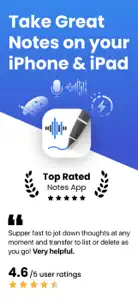About Great Notes for iPhone & iPad
- Released
- Updated
- iOS Version
- Age Rating
- Size
- Devices
- Languages
Features
Developer of Great Notes for iPhone & iPad
What's New in Great Notes for iPhone & iPad
3.7
November 3, 2024
Small Improvements
Subscription plans
Good Notes 40% Off
Get 40% off on monthly subscription
Events of Great Notes for iPhone & iPad
Reviews of Great Notes for iPhone & iPad
Alternatives to Great Notes for iPhone & iPad
More Applications by Kanza Ahmad
FAQ
Is Great Notes for iPhone & iPad software compatible with iPad devices?
Yes, Great Notes for iPhone & iPad works on iPads.
Who built the Great Notes for iPhone & iPad app?
Kanza Ahmad released the Great Notes for iPhone & iPad app.
What is the minimum supported iOS version for Great Notes for iPhone & iPad?
The Great Notes for iPhone & iPad app currently supports iOS 14.0 or later.
What is the current app rating of Great Notes for iPhone & iPad?
The rating of 4.6 out of 5 that Great Notes for iPhone & iPad has received from users is outstanding.
What category of app is Great Notes for iPhone & iPad?
The Great Notes For Iphone & Ipad App Relates To The Books Genre.
What is the recent version of Great Notes for iPhone & iPad?
3.7 is the newly released version of the Great Notes for iPhone & iPad app.
When did the new Great Notes for iPhone & iPad update happen?
January 5, 2025 is the date of the latest Great Notes for iPhone & iPad update.
When did Great Notes for iPhone & iPad first launch?
Great Notes for iPhone & iPad was introduced to the market on February 5, 2023.
What is the recommended age for Great Notes for iPhone & iPad?
Contains nothing objectionable, appropriate for all ages.
What are the languages offered by the Great Notes for iPhone & iPad app?
Great Notes for iPhone & iPad can be used in English, German, Chinese.
Can I enjoy Great Notes for iPhone & iPad by subscribing to Apple Arcade?
Sorry, Great Notes for iPhone & iPad is not on Apple Arcade.
Can I find in-app purchases in Great Notes for iPhone & iPad?
Absolutely! In-app purchases are available for users of Great Notes for iPhone & iPad.
Is Great Notes for iPhone & iPad specifically engineered for Apple Vision Pro compatibility?
Sorry, Great Notes for iPhone & iPad is not specifically engineered for compatibility with Apple Vision Pro.
Does Great Notes for iPhone & iPad incorporate ads within the app?
Yes, Great Notes for iPhone & iPad incorporates ads within the app.