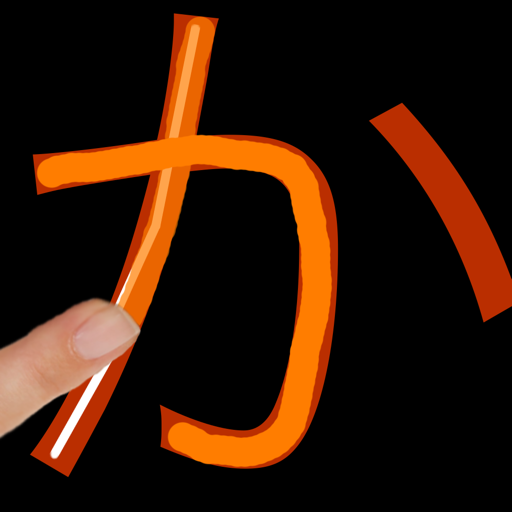Great Learning App
I bought the iPad primarily for this app. It really delivered. I've been taking Japanese for a few months and knew Hiragana and just started with Katakana which is quite difficult because it is so subtle. This program really clarified the differences between shi, so, tsu and N. My recognition of the characters I already know has speeded up by taking the "Test" mode. It somehow makes the recognition process much faster. It's like lifting with weights. I feel my brain "muscle" getting stronger. This is after just one day! I was just using pen and paper before this so it's a quantum leap.
The only improvement would be to have a choice of type fonts to practice with. I prefer a "serif" style font over the sans serif. The handwritten portion could also be improved with a better calligrapher. It lacks a certain aesthetic sensibility. These are minor criticisms. Overall I just love it. I've already bought your other Japanese vocables program in advance of the classes I'll be taking. Great job!
The only improvement would be to have a choice of type fonts to practice with. I prefer a "serif" style font over the sans serif. The handwritten portion could also be improved with a better calligrapher. It lacks a certain aesthetic sensibility. These are minor criticisms. Overall I just love it. I've already bought your other Japanese vocables program in advance of the classes I'll be taking. Great job!
Show less
Excellent for active learning
I have tried several other ipad apps for learning hiragana and katakana and while some of them might arguably be a better reference, none of them provided good feedback or a regimented way to practice writing kana like Kana LS. Being forced to remember a glyph without having a guide to draw on top of, followed by feedback on stroke order and shape has really helped.
Show less
Great buy
I have to say first off, this is a great app. If you want to learn how to write hiragana and katakana, I say buy this app now. That said there are only two little issues I have that i'm sure that can be fixed on an update.
1; this app doesn't flip with your iPad. Kinda annoying but not big deal.
2; if there was a sound to hear the symbol verbally, this would be the best app in the world. 4 thumbs up from me. A must buy!!!
1; this app doesn't flip with your iPad. Kinda annoying but not big deal.
2; if there was a sound to hear the symbol verbally, this would be the best app in the world. 4 thumbs up from me. A must buy!!!
Show less
Response from developer
1) The app supports Portrait & Landscape on the iPad since a while back. 2) Sounds for all characters were added (recorded by japanese native speaker)
I am flying through with this app
Well done to the developers for the app and supporting site. It's been the perfect aid for my studies and I've saved on a ton of paper.
Perfect tool
Great app that delivers exactly what the beginner needs, a simple way to learn or revise their character writing skills. Highly recommended for anyone studying at beginner level.
Best kana writing app
Cleverly designed, easy to use, well worth the price. Get this!
Great for learning to write
Best app I've found for learning to write Japanese, was hesitant to buy because of the price but glad I took the chance
Highly recommended
A brilliant tool for learning to read and write the kana. I was able to dispense with using sheets of practice paper while also making good use of this app's practice and test modes. While this app doesn't necessarily do anything you couldn't do yourself on paper, it makes the task of learning easier and less wasteful. If you have an iPad or iPhone this is indispensable.
Show less
Very helpful
The best way for me to learn kana is not to use flashcards but to write them. This app is perfect for this. Thank you.
This is the App you come back to.
Would like some way to toggle the word hints during practice other than using my thumb.
You can group selections by any pattern you wish, such as wa, re, ne, or sa, chi, ra. Being able to practice strokes with finger swipe feels strangely traditional.
You can group selections by any pattern you wish, such as wa, re, ne, or sa, chi, ra. Being able to practice strokes with finger swipe feels strangely traditional.