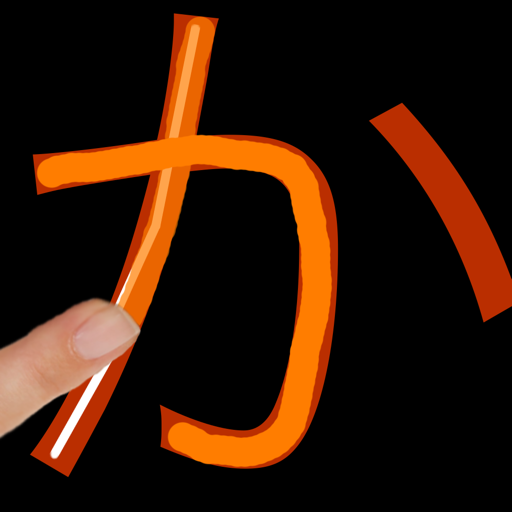Awesome!!
Well, yes this is an awesome app. Its incredibly useful and very helpful as just another method to practice my kanas. I definitely recommend this to anyone learning.
Although my one gripe is having the go, ji, zi, etc (you know the ones with the double hatch marks to the upper right hand corner) with the normal ka ki ke ku ko and so forth, I feel as though I'm not learning those as an individual kana so much as just adjusting the other ones. Although I guess that's not so much a complaint as a suggestion. Either way this is still a fantastic app. Worth the money.
Although my one gripe is having the go, ji, zi, etc (you know the ones with the double hatch marks to the upper right hand corner) with the normal ka ki ke ku ko and so forth, I feel as though I'm not learning those as an individual kana so much as just adjusting the other ones. Although I guess that's not so much a complaint as a suggestion. Either way this is still a fantastic app. Worth the money.
Show less
Awesome
Best and fastest way to learn hirigana and katana!
Truly a great app!!!
I have it on both my iPhone and my iPad. I just wish the little info button to toggle the hints was in the iPad version too. So 4 stars until then.
Great app! Just minor suggestions about order and stroke shape
Bought this app to help my 9 year old daughter with her Japanese. She is playing with it right now and thinks it's a fun game (that's a good sign right there!)
The only issues I have with the app are minor. First, I think it is a mistake to put the "Ya, yu, yo" kanas at the end of the alphabet sequence. In every book and class I've been in, those kanas come between "mo" and "wa". It is like putting R, S, and T after Z. I'd recommend putting the kana in the proper (standard) order in a future version.
My other issue is only with the stroke shape on certain kana. They are missing small parts (usually the little up stroke tail like on "ki" and "sa"). I used to miss a point or get a knock on the head if I forgot those details, but someone just trying to learn to recognize the kana will still get it so it is not critical.
Overall, I think it is a wonderful tool for learning. Looking forward to seeing others from you!
Omedeto!
The only issues I have with the app are minor. First, I think it is a mistake to put the "Ya, yu, yo" kanas at the end of the alphabet sequence. In every book and class I've been in, those kanas come between "mo" and "wa". It is like putting R, S, and T after Z. I'd recommend putting the kana in the proper (standard) order in a future version.
My other issue is only with the stroke shape on certain kana. They are missing small parts (usually the little up stroke tail like on "ki" and "sa"). I used to miss a point or get a knock on the head if I forgot those details, but someone just trying to learn to recognize the kana will still get it so it is not critical.
Overall, I think it is a wonderful tool for learning. Looking forward to seeing others from you!
Omedeto!
Show less
Response from developer
In the browser you can mark what Kana you want to learn and so define your own order. Also strokeorder mistakes were fixed. If you find mistakes, bugs or have suggestions please contact me directly [jan(a)asia-ls.com]
Great app
Many people have written long reviews, so I'll make mine short :) If your goal is to quickly learn both hirigana and katakana, this is the app you want to download. Five stars, two thumbs up!
It works!
I've had this app for about two weeks trying to get some exposure before moving to japan. As of today I can write and recognize 8 letters in both hiragana and katakana. Highly recommend
Fantastic Buy
I've been using a different program (Real Kana) for a while, to study with. While it is the best flash card type study program (worth it's cost and one I'd also recommend), having Kana LS to practice writing with has been invaluable. Having to know the strokes also makes recognition easier. I can read handwritten kana much easier, and knowing how to write characters further engrains them into memory, aiding my other studies. I definitely recommend Kana LS (and Real Kana).
Show less
Easy way to learn and memorize Katakana!
This makes learning the alphabet easy (relatively speaking). As you learn the stroke order, you automatically learn and memorize the alphabet. I've downloaded quite a few Japanese language learning apps and this is one of my favorites (along with Human Japanese). Every time I'm waiting for or riding on the train/bus, I whip this out and practice.
Show less
Best app for learning Hiragana and Katakana of the many that I've tried
I'm a college student taking beginning Japanese. I've downloaded a wide variety of iphone apps devoted to learning Hiragana and Katakana. Some of them have been free, others have been paid apps. Of the many that I've tried, Kana LS is by far the best and well worth the price. I really appreciate that this app tracks which characters you remember and which ones you don't so that you don't have to waste time practicing ones you already know over and over. The writing practice and writing tests are extremely helpful. It teaches you the proper stroke order in addition to the proper shape. You can choose to start out with just Hiragana or just Katakana which is nice, but you can also drill down to an even smaller level and choose exactly which characters to begin with. This was very helpful for me since some apps try to have you learn them all at once which I found overwhelming.
On the tests you can choose from various levels of difficulty. You can have it test you on just recognizing the characters and translating them into their romanization or by being able to draw the characters when given the romanization. You can choose from directly giving the correct answer or by having multiple choice, and if you pick multiple choice you can set the amount of seconds that you're given to answer. Once you've taken a test, it tracks which ones you got wrong. From there, you can choose to only practice those characters and then retake the test with only them. I use this app while I'm on the bus or waiting around and it's already made a noticeable improvement.
Apparently the same developer also made a similar app for Kanji. When I graduate to learning Kanji, I'll definitely be buying that one too.
Show less
Fantastic learning tool
This is a fantastic learning tool. I would enthusiastically recommend it to any student of Japanese. This also goes for its companion, Kanji LS.
I do have a few issues with it, though. Firstly, it has crashed on me a few times. I'm not sure what the cause is. Considering how frequently I use it, the amount of crashes is rare enough not to bother me too much.
Secondly, the user interface could use some tweaking. My biggest gripe is how the top "bar" of the screen you draw your kana on eats up valuable screen real estate. I often start drawing a downward stroke, but it doesn't appear because I was too close to that top bar. Worse, the "solve" button is in the upper right corner on that bar. If I get to close to it when drawing my "ten ten", I prematurely trigger the solution screen for that kana. I really wish the controls in the top bar could be moved to the bottom bar where I think this wouldn't be as much of an issue.
Switching test modes is awkward and selecting ranges of kana to study is also a bit tedious (you have to type in the kana numbers).
Despite these issues, I absolutely love this app. It was worth every penny.
Show less