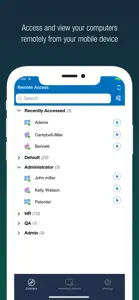Leave a Review RemotePC Remote Desktop
Hands down easier to use than TeamViewer
I tried TeamViewer for about a year for my home security & fire protection system. I would login daily. TeamViewer told me I was using it for business purposes. When I informed them that I was not, they limited my time to 2-3 minutes daily. I looked for a payment system for individuals but their prices were very high. RemotePC was the answer to my prayers. Inexpensive, easy to use and no time limits. Thank you RemotePC. I’ve been a happy user for the past 6 months.Show lessDeveloper Response
Dear User, Thank you for your good feedback. We are encouraged by your words and we look forward to serving you better in future.Hands down easier to use than TeamViewer
I tried TeamViewer for about a year for my home security & fire protection system. I would login daily. TeamViewer told me I was using it for business purposes. When I informed them that I was not, they limited my time to 2-3 minutes daily. I looked for a payment system for individuals but their prices were very high.
RemotePC was the answer to my prayers. Inexpensive, easy to use and no time limits. Thank you RemotePC. I’ve been a happy user for the past 6 months.Show lessDeveloper Response
Dear User, Thank you for your good feedback. We are encouraged by your words and we look forward to serving you better in future.Usable Remote Client
These sorts of remote clients are usually unusable, as navigation controls usually take up so much space the usable desktop area is too small for these old eyes. This would not serve as a usable everyday driver to get work done, but it is usable enough to get basic tasks done on a work desktop, such as submitting a timesheet. Great application!!!Show less