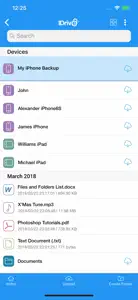About IDrive Online Backup
- Released
- Updated
- iOS Version
- Age Rating
- Size
- Devices
- Languages
Features
Developer of IDrive Online Backup
What's New in IDrive Online Backup
+15.4.2
December 30, 2024
Sign in to IDrive with your Microsoft account.
Reviews of IDrive Online Backup
Alternatives to IDrive Online Backup
More Applications by IDrive Incorporated
FAQ
Does IDrive Online Backup have support for iPad devices?
Yes, IDrive Online Backup is available for iPad users.
Who is the developer of IDrive Online Backup?
IDrive Incorporated released the IDrive Online Backup app.
What’s the minimum iOS version supported by the IDrive Online Backup app?
IDrive Online Backup requires iOS 13.0 or later.
What is the overall user rating for IDrive Online Backup?
The overall user rating of the IDrive Online Backup app is 4.3.
What is the category of the IDrive Online Backup app?
Idrive Online Backup Relates To The Productivity App Genre.
What IDrive Online Backup application version is the current one?
5.4.2 is the most recent version of the IDrive Online Backup app.
What is the date of the latest IDrive Online Backup update?
January 5, 2025 is the date of the latest update of the IDrive Online Backup app.
When did the IDrive Online Backup app come out?
IDrive Online Backup officially launched on February 6, 2023.
What age is suitable for the IDrive Online Backup app?
IDrive Online Backup is considered child-appropriate and rated IDrive Incorporated.
What languages are available on IDrive Online Backup?
The following list of languages is supported by the IDrive Online Backup app: American English, French (France), German (Germany) and 1 more.
Is IDrive Online Backup featured among Apple Arcade's game offerings?
Sorry, IDrive Online Backup is not part of Apple Arcade.
Does IDrive Online Backup contain in-app purchases?
Certainly! IDrive Online Backup contains in-app purchases for users.
Does IDrive Online Backup provide support for Apple Vision Pro?
No, IDrive Online Backup does not provide support for Apple Vision Pro.
Are there any advertisements in IDrive Online Backup?
No, there are no advertisements in IDrive Online Backup.