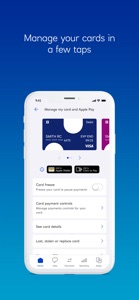Free
⭐️4.7 / 5
Rating
🙌13
Ratings
📼6 scs
Content
📦w/o updates
Updates frequency
🗣❌ unsupported
Your locale
- Versions
- Price History
- Description
- FAQ
All Versions of Ulster Bank RI Mobile Banking
7.29.1
October 9, 2023
• You can now add a reference when you transfer funds between your accounts.
More7.29.0
April 24, 2023
• You can now add a reference when you transfer funds between your accounts.
More7.28.0
March 20, 2023
• You can now add a reference when you transfer funds between your accounts.
More7.26.0
January 30, 2023
• You can now add a reference when you transfer funds between your accounts.
More7.25.0
December 5, 2022
• You can now add a reference when you transfer funds between your accounts.
More7.24.0
November 7, 2022
• Good news! you'll be able to send international euro payments the very same day before 2pm for free.
More7.23.0
October 10, 2022
• Good news! you'll be able to send international euro payments the very same day before 2pm for free.
More7.22.0
September 12, 2022
• Good news! you'll be able to send international euro payments the very same day before 2pm for free.
More7.21.0
August 15, 2022
• Good news! Coming soon you'll be able to send international euro payments the very same day before 2pm for free.
More7.20.0
July 18, 2022
You will now receive alerts when you make a one-off payment and on first payment of a new direct debit.
MorePrice History of Ulster Bank RI Mobile Banking
Description of Ulster Bank RI Mobile Banking
Take control of your banking. Our app makes your day-to-day banking easy, quick and secure.
It’s available to customers aged 11+ with compatible iOS devices and a ROI or international mobile number in specific countries.
Please note that the app contains images when logging in, that may cause a reaction in individuals who are photosensitive. You can however switch these off for your device by visiting the ‘settings’ menu and the ‘accessibility’ menu where you will be able to find animation control settings within this menu (note this is not within our app but on your devices settings itself).
Keep track of your money
From being able to quickly check your account balances and transactions, to moving money between accounts, sending money securely to others and paying someone new up to €1000 without a card reader, our app gives you greater control of your finances.
You can manage your bills easily and check the details of standing orders. If you need a hand with anything, our Secure Messaging tool lets you to contact us in-app for any extra help.
You’re protected by our secure banking promise
With our app you’re covered by our secure banking promise, which makes it one of the safest ways to bank. We monitor your account 24/7 for unusual activity and will refund any money paid out of your account as long as you keep your security information safe.
You can log in to the app safely with your fingerprint, face or secure passcode and there is always a confirmation check to make sure you’re paying the right person or business.
Managing your money couldn’t be easier with our smart tools
• Lock and unlock your debit cards
• Set travel plans
• Set savings goals directly in the app
• Add your loyalty cards directly to your app
Important information you need
• There is a maximum of 5 payments totalling €1000 per day. You must be aged 16 or over.
• Fingerprint and facial recognition are available on selected devices.
• Spending - You must be aged 16+. Only available for Personal and Premier Current accounts.
• You can create one Travel Plan at a time, for a maximum period of 90 days, that includes up to seven countries. Each country needs to be registered separately. The Travel Plan will apply to debit cards only, attached to accounts that are managed via mobile banking, and only in your name. Joint account holders should register separately.
• Savings goal available on instant access savings accounts.
• My Loyalty Cards is available to customers aged 18+.
Please make sure you accept the following permissions before starting:
• Allow the app to communicate through your network
• To 'Pay Your Contacts', the app will need access to your contacts list
By downloading this application, you are accepting the terms and conditions which can be viewed at ulsterbank.ie/mobileterms. We recommend that you save or print a copy of the terms and conditions and privacy policy for your records.
Show less
Ulster Bank RI Mobile Banking: FAQ
Yes, Ulster Bank RI Mobile Banking is compatible with iPad devices.
NatWest Group plc developed the Ulster Bank RI Mobile Banking app.
To function properly, the app requires at least iOS 13.0.
Ulster Bank RI Mobile Banking has a consumer rating of 4.7 and receives plenty of positive reviews.
The Main Genre Of The Ulster Bank Ri Mobile Banking App Is Finance.
7.29.1 is the latest released Ulster Bank RI Mobile Banking version.
Ulster Bank RI Mobile Banking rolled out its latest update on July 2, 2024.
Ulster Bank RI Mobile Banking originally came out on February 5, 2023.
Ulster Bank RI Mobile Banking is suitable for children aged NatWest Group plc.
Ulster Bank RI Mobile Banking is available in English.
Sorry, Ulster Bank RI Mobile Banking is not on Apple Arcade.
Sorry, in-app purchases are not available for users of Ulster Bank RI Mobile Banking.
No, you cannot use Ulster Bank RI Mobile Banking with Apple Vision Pro.