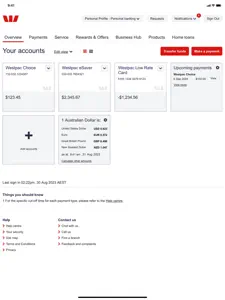Westpac Banking for iPad
Finance
What's New in Westpac Banking for iPad
6.0.0
October 5, 2023
Get the new Westpac App for iPad. Access updated features and security enhancements to help keep your accounts safe. Use this app to access the new experience by selecting ‘Get the new app’ or select ‘Sign into Online Banking’ to bank using your web browser
MoreReviews of Westpac Banking for iPad
Alternatives to Westpac Banking for iPad
More Applications by Westpac Banking Corporation
Westpac Banking for iPad FAQ
Does Westpac Banking for iPad work on iPad devices?
Yes, Westpac Banking for iPad has support for iPad devices.
Who released the Westpac Banking for iPad app?
Westpac Banking for iPad was created by Westpac Banking Corporation.
What is the minimum iOS version supported by Westpac Banking for iPad?
Westpac Banking for iPad currently supports iOS 11.0 or later.
How do users rate the app?
With a rating of 5 out of 5, Westpac Banking for iPad is one of the top-rated apps in its category.
What’s the app category of Westpac Banking for iPad?
The Main Genre Of The Westpac Banking For Ipad App Is Finance.
What is the latest version of Westpac Banking for iPad?
The latest Westpac Banking for iPad version released is 6.0.0.
What date was the latest Westpac Banking for iPad update?
The last update for Westpac Banking for iPad was on December 2, 2024.
What was the Westpac Banking for iPad release date?
Westpac Banking for iPad was first released on February 5, 2023.
What is the age rating of Westpac Banking for iPad?
This app is appropriate for all ages, with no offensive or inappropriate content.
What are the languages supported by Westpac Banking for iPad?
Westpac Banking for iPad is available in English.
Does Apple Arcade offer Westpac Banking for iPad as part of its collection?
No, Westpac Banking for iPad is not featured on Apple Arcade.
Can I make in-app purchases within Westpac Banking for iPad?
No, Westpac Banking for iPad does not include options for in-app purchases.
Can I use Westpac Banking for iPad with Apple Vision Pro?
No, you cannot use Westpac Banking for iPad with Apple Vision Pro.
Does Westpac Banking for iPad use ad-based monetization?
Yes, Westpac Banking for iPad uses ad-based monetization.