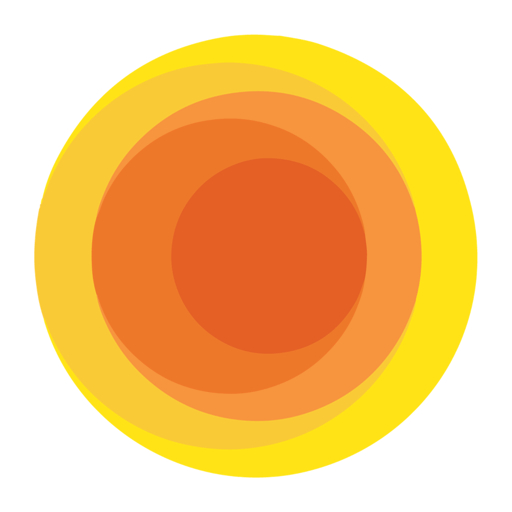Free

Space Coast Credit Union
⭐️4.8 / 5
Rating
🙌30K
Ratings
📼5 scs
Content
📦w/o updates
Updates frequency
🗣❌ unsupported
Your locale
- Versions
- Price History
- Description
- FAQ
All Versions of Space Coast Credit Union
20.2.8
November 29, 2023
· Updated E-Statements
· Minor Bug Fixes
20.2.6
January 20, 2022
minor bug fixes
20.2.5
January 19, 2022
Minor bug fixes
20.2.4
December 31, 2021
Improvements to the mobile check deposit service
Minor bug fixes
20.2.3
December 22, 2021
Improvements to the mobile check deposit service
Minor bug fixes
20.2.2
December 18, 2021
Improvements to the mobile check deposit service
19.3.3
February 5, 2021
Review your Free Fico® credit score
Review your monthly account statements with the new E-Statements feature
More3.1
December 9, 2020
- New Card Control feature
- Turn debit and credit cards on or off
- Set card spending limits
More3.0
October 8, 2020
• New check ordering feature
• Updated and enhanced login
• Home page updated to the account summary
More2.8
June 25, 2020
Added minor functionality updates
Price History of Space Coast Credit Union
Description of Space Coast Credit Union
SCCU Mobile is a free, safe, and secure way to access your accounts on the go
Now it’s easy to do banking 24/7, right from your mobile device.
To start, just enroll* in SCCU Mobile.
SCCU Mobile allows you to:
• Deposit a check
• Live Chat for help on the go
• Alerts to monitor your accounts
• Login using your Face ID® and Touch ID®
• Check balances and account history
• Bill Pay
• Transfer funds
• Person to Person payments
• Locate branches and ATMs
While SCCU Mobile is free to members*, you must be enrolled in SCCU’s free Online Banking service to use this application. If you are not currently an SCCU Online Banking user visit SCCU.com or select ‘Enroll’ on the SCCU Mobile login screen to get started today!
DISCLOSURES
*Must be enrolled in Online Banking
SCCU does not charge a fee for using SCCU Mobile services or downloading our Mobile app. However, you should check with your wireless carrier, as message, data, and text messaging rates for your mobile device may apply from your carrier. SCCU Mobile users also need a mobile device with the ability to send and receive text messages in order to use SCCU Mobile Texts & Alerts, or a data service plan to use SCCU’s Mobile Web and Mobile App.
Mobile check deposit available for eligible SCCU Checking or Savings Accounts.
Show less
Space Coast Credit Union: FAQ
Yes, Space Coast Credit Union can be used on an iPad.
Space Coast Credit Union launched the Space Coast Credit Union app.
The minimum iOS requirement for the app is 12.0 or higher.
Space Coast Credit Union has an excellent rating of 4.8 out of 5.
The Primary Genre Of The Space Coast Credit Union App Is Finance.
20.2.8 is the newest version of Space Coast Credit Union.
The most recent update for Space Coast Credit Union was released on July 1, 2024.
The release date of the app was on February 5, 2023.
Suitable for children aged 4 and up, contains no objectionable material.
You can use the Space Coast Credit Union app in English, Spanish.
No, Space Coast Credit Union is not on Apple Arcade.
No, Space Coast Credit Union does not integrate in-app purchases for users.
No, Space Coast Credit Union does not support compatibility with Apple Vision Pro.