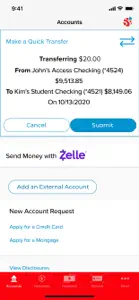I’ve been with this bank for almost two decades and they used to be wonderful. In the last year I have experienced more issues and blantant disrespect to the point that I absolutely do not trust them anymore. They have bad faith business practices, don’t take accountability for their mistakes, and don’t follow their own policies. Back in August I had to order a new bank card due to fraud. I paid the fee to have it overnighted because in this day and age not having a debit card is a safety concern. Two weeks later I had not received it. Customer service said that it wasn’t their fault and refused to refund or send me another until I escalated the complaint. Even then they did not do their due diligence and I had to go through other means to obtain my card. It took close to three weeks. On top of that, I got charged multiple overdrafts for an erroneous charge and they refused to refund even though THEIR POLICY stated they would. They can’t be trusted with your money or its safety.
Show less