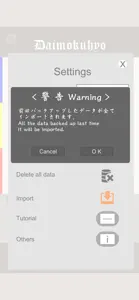What's New in Daimokuhyo3
4.3.0
June 8, 2022
1. The countdown timer now supports halfway stop. You can now restart from where you stopped on the way. 2. Changed to stop the voice of "Singing" with the "Pause" button. 3. Fixed a bug that the change was not reflected when changing the end time (minutes) in the center box and tapping the "Calendar" button to return to the "Timer Tool" again.
MoreAlternatives to Daimokuhyo3
More Applications by MITSURU NAKAGAWA
FAQ
Does Daimokuhyo3 work on iPad devices?
Yes, the software for Daimokuhyo3 is compatible with iPads.
Who is the developer of the Daimokuhyo3 app?
MITSURU NAKAGAWA is the creator of the Daimokuhyo3 app.
What’s the minimum iOS requirement for the Daimokuhyo3 app?
The Daimokuhyo3 app requires iOS 9.0 or later.
How does the Daimokuhyo3 app rank among users?
Daimokuhyo3 has not received any user ratings yet.
What app category is Daimokuhyo3?
Lifestyle Is The App Genre Of The Daimokuhyo3 App.
Which is the latest version of Daimokuhyo3?
4.3.0 is the current version of Daimokuhyo3.
When did the new Daimokuhyo3 update come out?
The Daimokuhyo3 app was last updated on December 4, 2024.
When did Daimokuhyo3 come out?
Daimokuhyo3 was released on February 5, 2023.
What age rating is assigned to the Daimokuhyo3 app?
Child-friendly content, no violence or scary images.
What are the languages offered by Daimokuhyo3?
The Daimokuhyo3 app can be used in English, French, German and 7 more.
Can I find Daimokuhyo3 within Apple Arcade's selection of games?
Sorry, Daimokuhyo3 is not available on Apple Arcade.
Are in-app purchases available within Daimokuhyo3?
Sorry, in-app purchases are not accessible within Daimokuhyo3.
Can I utilize Daimokuhyo3 with Apple Vision Pro?
No, you cannot utilize Daimokuhyo3 with Apple Vision Pro.
Does Daimokuhyo3 use ad-based monetization?
No, Daimokuhyo3 does not use ad-based monetization.