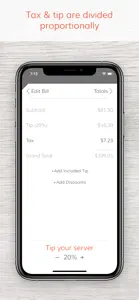Great app! Great for friends and family
I go out with my friends all the time and this is the easiest way to save time at the end without having to do the calculations of tax and tip for each person. The only things I wish were added is a slightly better UI and for the eventual Venmo connectivity which would be amazing. Developers, if you are reading this, great job and keep up the great work. If you have any questions or want any more feedback please reach out as I want to help this app be the best it can be.