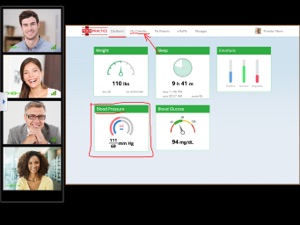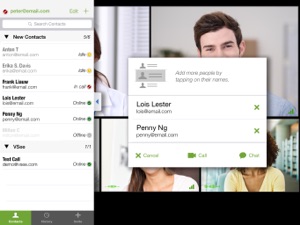Free

VSee Messenger for iPad
⭐️3.2 / 5
Rating
🙌9
Ratings
📼0 sc
Content
📦~ in 1 month
Updates frequency
🗣❌ unsupported
Your locale
- Versions
- Price History
- Description
- FAQ
All Versions of VSee Messenger for iPad
4.21.2
May 28, 2024
- Added CallKit support to provide a native calling interface.
- Fixed bugs.
More4.21.0
April 11, 2024
• Improvement for re-connection time.
• Fixed not being redirected to visit chat before the call.
• Fixed sending group chat messages after lost network.
• Fixed up-side-down image when sending from certain iOS devices.
• Fixed lost connection pop-up showing incorrectly.
• Fixed crashes.
More4.20.3
February 2, 2024
• fixed incorrect badge notifications on chat messages.
4.20.2
January 29, 2024
• Fixed the issue of not stopping services properly when running in the background.
More4.20.1
January 17, 2024
• Fixed chat notifications are still showing although messages have been viewed.
• Fixed video layout when the remote user hangs up the call or loses the network.
• Fixed crashes.
More4.20.0
December 12, 2023
• Faster reconnection time.
• Added support for remote exam device control.
• Added loading indicator on login after signing up for an account.
• Fixed changing text annotation color on remote user's screen share.
• Fixed unread counter UI on iOS 17.
• Fixed resending notification when the user is already in the group chat.
• Fixed offline status during reconnection when pushing the app to the background.
• Fixed crashes.
More4.19.0
September 9, 2023
• New Start and Stop Recording for VSee Enterprise.
• Added ability to view screen share for picture-in-picture feature.
• Bug-fixes.
More4.18.0
June 12, 2023
- Added support for multi-factor authentication.
- Added picture-in-picture support for one-to-one video calls.
- Added visual feedback on the chat tab when tapping on a message.
- Added search results for contacts and archived chat when searching on the chat tab.
- Added recording indicator on screen share view.
- Improvements for UI on the contact tab.
More4.17.1
April 5, 2023
• Show additional warning/notification that recording has started.
• Fixed push notification for Waiting Room alert showing up the second time.
• Fixed the issue that the archived in-visit chat tab is not opening.
More4.17.0
March 27, 2023
- Added in-visit chat feature for clinic.
- Added previewing option before sending out the image on chat.
- Improvements on video calls.
- Fixed the missing chat button when screen sharing.
MorePrice History of VSee Messenger for iPad
Description of VSee Messenger for iPad
VSee gives you free 5-way group video calls, screen sharing, and instant messaging, with a clean interface. Use VSee for secure, low-bandwidth calls on 3G, 4G, and WiFi networks.
Features:
• 5-way* group video chat: see everyone at once
• Screen sharing: view the apps and desktops that other users share from their Macs and PCs. Pan and zoom shared screens.
• API for integrating with Telehealth and other applications
• Instant messaging and group chat
• No Ads!
• Works on 3G, 4G, and WiFi
• Desktop app available on Mac and PC (see below for more info)
• Low bandwidth: conserves data usage
• Calls are encrypted end-to-end for absolutely no eavesdropping
• Switch between front and back cameras
* With sufficient bandwidth.
VSee serves organizations around the world including IBM, Shell, the US Congress and hundreds of small and medium-sized businesses.
"We use video where security, performance, and ease of use are absolute requirements. VSee is unmatched by any other tool on the market." -- Michael Helfrich, CEO of Blueforce Development
"I travel 90% of the time ... VSee lets me connect to my customers no matter where I am. The video is stunning even over 3G." -- Dan Engle, CEO of AccessAgility
"When visiting refugee camps in the most remote places around the world, VSee provides great audio and video every time." -- Greg Millar, UN Refugee Agency (used VSee to share the trials of refugees in Central Africa with people around the world)
Built on years of experience, VSee brings people together to work over video. Rely on this simple and secure tool for business and for personal use. We field-tested our iPad app, fine-tuning the details for a great mobile video experience.
VSee for Desktop:
On Mac and PC, VSee offers additional collaboration features like file transfer. Group video calls, screen sharing, and instant messaging work between Mac, iPad, iPhone, and PC.
Notes:
• You must have an account to use VSee. You may sign up for free within the app. You can also use an existing VSee account.
• This version does not transfer files.
Feedback and support: support@vsee.com
Like us at facebook.com/VSee
Follow us on Twitter @VSee
Show less
VSee Messenger for iPad: FAQ
Yes, VSee Messenger for iPad has support for iPad devices.
VSee Lab, Inc. developed the VSee Messenger for iPad app.
Your iOS device must be running iOS 13.0 or above.
Users have given VSee Messenger for iPad a so-so rating of 3.2 out of 5.
The Main Genre Of The Vsee Messenger For Ipad App Is Medical.
4.21.2 is the latest released VSee Messenger for iPad version.
The last update for VSee Messenger for iPad was on July 2, 2024.
VSee Messenger for iPad was first released on February 5, 2023.
This app is appropriate for all ages, with no offensive or inappropriate content.
VSee Messenger for iPad is available in Dutch, English, Spanish.
No, VSee Messenger for iPad is not featured on Apple Arcade.
No, VSee Messenger for iPad does not include options for in-app purchases.
No, you cannot use VSee Messenger for iPad with Apple Vision Pro.