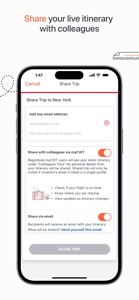Free

myCWT
CWT
⭐️4.6 / 5
Rating
🙌15K
Ratings
📼9 scs
Content
📦~ in 3 weeks
Updates frequency
🗣❌ unsupported
Your locale
- Versions+1
- Price History
- Description
- FAQ
All Versions of myCWT
24.2.4
June 30, 2024
This version contains enhancements and bug fixes to make the app work better and faster.
More24.2.3
May 26, 2024
This version contains enhancements and bug fixes to make the app work better and faster.
More24.2.2
May 5, 2024
This version contains enhancements and bug fixes to make the app work better and faster.
More24.2.1
April 14, 2024
This version contains enhancements and bug fixes to make the app work better and faster.
More24.1.4
March 31, 2024
This version contains enhancements and bug fixes to make the app work better and faster.
More24.1.3
March 8, 2024
This version contains enhancements and bug fixes to make the app work better and faster.
More24.1.2
February 25, 2024
This version contains enhancements and bug fixes to make the app work better and faster.
More24.1.1
January 28, 2024
This version contains enhancements and bug fixes to make the app work better and faster.
More23.4.11
December 15, 2023
This version contains enhancements and bug fixes to make the app work better and faster.
More23.4.10
December 13, 2023
This version contains enhancements and bug fixes to make the app work better and faster.
MorePrice History of myCWT
Description of myCWT
myCWT the mobile travel app for travelers and travel arrangers.
Plan, book and manage your flight, hotel, car rental and train bookings all in one place. Get real-time alerts on updated flight changes, weather conditions, safety alerts and more. Automatically sync your travel itinerary into your calendar and your meetings into the app. Quickly and conveniently chat with a CWT travel counselor for all your travel-related needs.
Use the myCWT app to:
• Book, modify and cancel company-preferred hotels, flights, car rentals or train reservations
• Quickly rebook past trips
• View an estimate of your carbon emissions when booking to make the most sustainable choices
• Check in directly from the app on over 250 airlines
• Add loyalty program information to your travel profile to auto-populate into all reservations
• Sync all elements of your travel itinerary into your calendar
• Share your itinerary with colleagues or join a trip they’ve already booked
• Obtain real-time trip notifications including cancellations, delays, gate assignment, baggage claim
• Itinerary specific safety alerts, find destination-related health and well-being information and check-in during a major incident
• 24/7 chat support with CWT’s messaging service
Are you a travel arranger?
Make your job easier by managing travel from the convenience of myCWT. Manage and book flights, hotels, car rentals and train reservations, stay updated with alerts on flight delays and other disruptions. Share trip details with travelers and get real-time notifications that will help you anticipate schedule and reservation changes.
Please note:
The myCWT app is available exclusively to business travelers whose companies use CWT as their preferred business travel management provider.
^Featured services may not be available in your country at this time. If you are interested in these services, please contact your company’s travel manager.
App languages available include English, French, German, Italian, Simplified Chinese and Spanish.
Comments? Please send us your feedback to our team at support.mobile@mycwt.com
Show less
myCWT: FAQ
Yes, myCWT is compatible with iPad devices.
myCWT was released by CWT Global B.V..
myCWT minimum iOS requirement is iOS 16.0.
myCWT has a consumer rating of 4.6 and receives plenty of positive reviews.
The Main Genre Of The Mycwt App Is Travel.
24.2.4 is the current version of myCWT.
myCWT rolled out its latest update on July 2, 2024.
myCWT originally came out on February 6, 2023.
myCWT is suitable for children aged CWT Global B.V..
myCWT is available in American English, French (France), German (Germany) and 3 more.
No, myCWT is not featured on Apple Arcade.
No, myCWT does not include options for in-app purchases.
No, you cannot use myCWT with Apple Vision Pro.