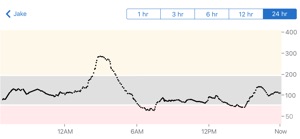Free

Dexcom Follow
CGM Remote Monitoring
⭐️2.5 / 5
Rating
🙌1.9K
Ratings
📼5 scs
Content
📦w/o updates
Updates frequency
🗣❌ unsupported
Your locale
- Versions
- Price History
- Description
- FAQ
All Versions of Dexcom Follow
4.6.0
March 22, 2023
Performance enhancements and bug fixes
4.4.0
October 14, 2021
Performance enhancements and bug fixes.
4.1.0
November 13, 2020
Performance enhancements and bug fixes.
4.0.3
October 14, 2019
Performance enhancements and bug fixes
4.0.2
April 23, 2019
Performance enhancements and bug fixes
4.0.1
April 9, 2019
Performance enhancements and bug fixes
4.0.0
April 4, 2019
Updated look and feel
Landscape view with finger trace
Night Mode
Follow up to 10 people
Performance enhancements and bug fixes
More3.2.0
November 5, 2018
Performance enhancements and bug fixes
3.1.0
November 27, 2017
Apple Watch updates:
•A quick launch watch face complication can take you directly to the Dexcom Follow watch app
•Use the digital crown to scroll through 1, 3, or 6 hours of glucose trend data
Performance enhancements and bug fixes
More3.0.3
October 20, 2015
- Addresses a No Data issue seen by some users.
Price History of Dexcom Follow
Description of Dexcom Follow
The Dexcom Follow App is part of the Dexcom SHARE® system.
Use this app if your loved one is sharing data from their Dexcom CGM app. The Sharer will need to send an invitation to allow you to connect after you have installed the Follow app.
Dexcom Follow is the perfect companion to your loved one’s Dexcom CGM, connecting you to those nearest and dearest to you, even when they’re far away. Through secure wireless connections, Dexcom Follow allows you to view and follow the glucose levels, trends and data of your loved ones. Whether you have a child who is in school, an elderly parent who lives on their own, or a spouse who is going on a business trip, Dexcom Follow is there to keep you connected and informed.
With Dexcom Follow, you can:
• Monitor your loved one’s glucose activity at school or anywhere they go.
• Receive glucose information of up to 10 different Sharers – children, friends, or other loved ones.
• Respond quickly with the help of customizable glucose alerts and push notifications that can inform you when a Sharer’s glucose levels are outside the norm.
Dexcom Follow is compatible with your Apple Watch. You can follow and view glucose information and trend graphs of up to ten people right on your wrist. Your watch can also alert you when sharer's glucose levels are outside the norm.
Do not use Dexcom Follow for treatment decisions, such as insulin dosing. The Sharer should follow instructions on the CGM system.
Customer Reviews
This app store should not be used as your first point of contact to resolve technical or customer services issues. In order to protect your privacy and personal information, and promptly resolve any technical or customer services issues you are having with any Dexcom product, please contact 1-888-738-3646.
Dexcom is required to follow up with customers regarding product-related complaints. If Dexcom determines that your comment/complaint requires follow up, a technical support representative will attempt to contact you to gather more information regarding your comment/complaint.
Show less
Dexcom Follow: FAQ
The Dexcom Follow software is compatible with iPad devices.
The creator of Dexcom Follow is DexCom, Inc..
Your iOS device must be running iOS 13.0 or above.
The Dexcom Follow app has a consumer rating of 2.5 and gets mild reviews.
The App Category Of The Dexcom Follow App Is Medical.
4.6.0 is the newest version of Dexcom Follow.
Dexcom Follow released its latest update on July 1, 2024.
Dexcom Follow was initially released on February 5, 2023.
The Dexcom Follow app is rated DexCom, Inc..
Currently, the Dexcom Follow app supports the following languages: American English.
Unfortunately, Dexcom Follow is not on Apple Arcade.
Unfortunately, Dexcom Follow does not provide opportunities for in-app purchases.
No, Dexcom Follow does not offer compatibility with Apple Vision Pro.