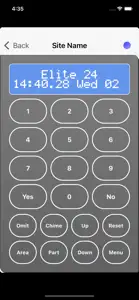About Texecom Engineer App
- Released
- Updated
- iOS Version
- Age Rating
- Size
- Devices
- Languages
Features
Developer of Texecom Engineer App
What's New in Texecom Engineer App
2.0.13
October 17, 2021
Fixed iOS15 certificate error Fixed random UI Issues
Reviews of Texecom Engineer App
Alternatives to Texecom Engineer App
More Applications by Texecom Ltd.
FAQ
Can Texecom Engineer App be used on iPad devices?
Yes, Texecom Engineer App supports iPad devices.
Who released the app?
Texecom Ltd. is the developer of Texecom Engineer App.
What is the minimum iOS version to run the Texecom Engineer App app?
Your iOS device should have iOS 8.2 or later installed to run the app.
What is the overall rating of the Texecom Engineer App app?
Currently, there are no ratings to display for the Texecom Engineer App.
What’s the genre of the Texecom Engineer App app?
The App Genre Of Texecom Engineer App Is Lifestyle.
What is the newest version of Texecom Engineer App?
The latest version of the Texecom Engineer App app is 2.0.13.
What is the release date of the most recent Texecom Engineer App update?
The latest Texecom Engineer App update came out on January 6, 2025.
What was the release date of the app?
Texecom Engineer App launched on February 5, 2023.
What is the content advisory rating of Texecom Engineer App?
The Texecom Engineer App app is suitable for children aged Texecom Ltd..
What languages does the Texecom Engineer App app support?
The Texecom Engineer App app is now available in Bulgarian, Czech, Danish and 14 more.
Is Texecom Engineer App one of the titles available through Apple Arcade?
No, Texecom Engineer App is not part of Apple Arcade.
Does Texecom Engineer App feature in-app purchases?
No, you won't find in-app purchases featured in Texecom Engineer App.
Is Texecom Engineer App optimized for use with Apple Vision Pro?
Unfortunately, Texecom Engineer App is not optimized for use with Apple Vision Pro.
Does Texecom Engineer App display any ads?
No, Texecom Engineer App does not display any ads.