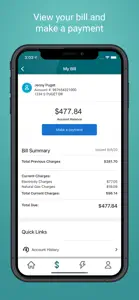This app keeps annoying each time
Update on 11/30:
After the outages from recent storms, it is once again evident that PSE has a problem with their communications from the field to the customers. They just don’t want to listen. Period. What was going on with the repairs and which areas were still being impacted or worked upon - had an absolute disconnect and misinformation on the outages map. Nobody had any ETA nor the app was of any help. Utmost non-user friendly app with no empathy for customer experience and customer service. They keep doing what they want and nothing bothers them. Does anyone know who built this app and website for PSE. Must be surely some novice person from God knows where country.