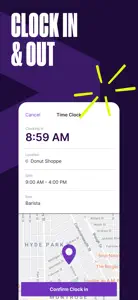About Homebase
- Released
- Updated
- iOS Version
- Age Rating
- Size
- Devices
- Languages
Features
Developer of Homebase
Summary of user reviews
Positive highlights
Negative highlights
What's New in Homebase
4.56
December 19, 2024
We've made improvements and fixed bugs to help your app run smoothly and support your teams.
Subscription plans
Homebase Essentials Plan
Essentials Plan Monthly Subscription
Reviews of Homebase
Alternatives to Homebase
More Applications by Pioneer Works, Inc.
FAQ
Is Homebase available on iPad devices?
No, Homebase isn’t iPad-friendly.
Who built the Homebase app?
The creator of Homebase is Pioneer Works, Inc..
What is the minimum iOS version needed for Homebase to work?
The Homebase app currently supports iOS 16.0 or later.
What user rating does the app have?
Homebase has an impressive rating of 4.8 out of 5, indicating that it is a top-quality app.
What category is the Homebase app?
The App Genre Of The Homebase App Is Business.
What is the latest Homebase version?
The current version of the Homebase app is 4.56.
When did the new Homebase update happen?
The latest Homebase app update was released on January 4, 2025.
When did Homebase first launch?
Homebase was first made available on February 5, 2023.
What age group is Homebase suitable for?
Safe for kids, with no inappropriate or mature content.
What are the languages available on Homebase?
Homebase is now available to use in English, Spanish.
Does Apple Arcade support Homebase among its available titles?
Unfortunately, Homebase is not on Apple Arcade.
Are there opportunities for in-app purchases in Homebase?
Indeed, Homebase provides opportunities for in-app purchases.
Is Homebase fully compatible with Apple Vision Pro?
Unfortunately, Homebase is not fully compatible with Apple Vision Pro.
Are there any advertisements in Homebase?
Yes, there are advertisements in Homebase.