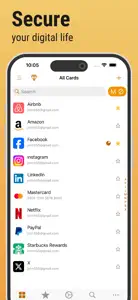About Passwords
- Released
- Updated
- iOS Version
- Age Rating
- Size
- Devices
- Languages
- October 21, 2014
- January 4, 2025
- 14.0+
- 4+
- 71.71MB
- Apple Watch, iPhone, iPad, iPod
- Armenian
Belarusian
Bulgarian
Show more
Developer of Passwords
What's New in Passwords
24.18.4
December 26, 2024
◆ Improvements and bug fixes If you have questions, suggestions or problems, please contact support@safe-in-cloud.com.
Subscription plans
Individual annual subscription
Unlocks everything
Reviews of Passwords
Alternatives to Passwords
More Applications by Andrei Shcherbakov
FAQ
Is Passwords available on iPad devices?
Yes, Passwords can be used on iPad devices.
Who built the Passwords app?
Passwords was released by Andrei Shcherbakov.
What iOS version is needed to run the Passwords app?
The Passwords app currently supports iOS 14.0 or later.
What is the current app rating?
The current user rating of the Passwords app is 4.8.
What category of app is Passwords?
The Passwords App Relates To The Productivity Genre.
What is the newest version of Passwords?
The latest version of the Passwords app is 24.18.4.
When did the new Passwords update happen?
January 4, 2025 is the exact date of the latest Passwords update.
When did Passwords first launch?
The Passwords app became available to the public on February 5, 2023.
What age is Passwords suitable for?
Andrei Shcherbakov: The Passwords app is child-friendly.
What are the languages offered by the Passwords app?
Passwords can be used in Armenian, Belarusian, Bulgarian and 30 more.
Is Passwords accessible through Apple Arcade's subscription model?
Unfortunately, Passwords is not on Apple Arcade.
Does Passwords allow for in-app purchases?
Yes, Passwords allows for in-app purchases to enhance your experience.
Is Passwords specifically engineered for Apple Vision Pro compatibility?
Sorry, Passwords is not specifically engineered for compatibility with Apple Vision Pro.
Are there any advertisements in Passwords?
Yes, there are advertisements in Passwords.