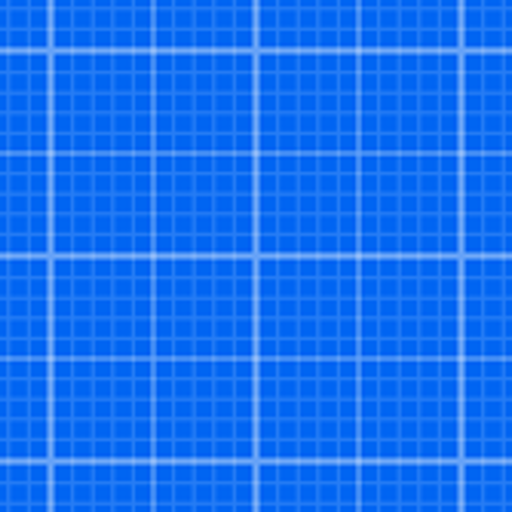Leave a Review Draft Paper
Great, until it isn’t.....
This is my first app review ever, it needed to be.....
I really like the app, it’s simple and straightforward and does what it claims todo. (Happily paid for the full version, should have waited)
HOWEVER! it also consistently seems to wipe away your progress or saved work at random times for no reason.
So disappointing, I keep hoping the updates will rectify this, but my work or parts of keep disappearing.
Stick to graph paper and pencils unless you enjoy a disappearing act!
Fingers crossed this issue gets sorted🤞🏼Show lessAwesome app, I even bought the extra slots
So I bought this app because I play a board/RPG called Pathfinder. It’s similar to D&D, so this is not only for entertainment, but also for accurate sketches of maps for my game. This works very well for this purpose, and also is a great way to spend time creatively. The only suggestion I have is to make the pixels get infinitely small, maybe as an exclusive feature to those who have bought all features, because this allows for even more intricate designs. There are a few bugs (unless it’s just me), but they are manageable.
Thank you for making this app, it is a great app for blueprints and similar purposes, or even just for fun!Show lessIt is, exactly what it is claimed to be!
Read the description carefully and if it is what you are looking for then just get the paid version and save time.
Constructive criticisms: You have to type every letter individually, and you cannot change the text color which is less useful than if you could..... meh I’m scratching at strawsDeveloper Response
Thanks for the feedback! I’m not sure what you mean about having to type the letters one by one, you can actually type entire sentences with carriage returns at once. For the colors, you can have different color text if you put them on separate layers and change the color of those layers. Cheers!Terrible App
App always freezes on ipad pro 4. Very time consuming and frustrating app to use. Not worth paying for full version.Developer Response
Please do try again.. I fixed a ton of bugs related to iPad and iPad Pro quite recently.Just what I was looking for
I’m very happy with this app. It has a simple clean interface, multiple tools, and is user friendly. I would recommend this app to anyone that wants to create simple designs in 2D.
What is needed though is resizable text, arrows, a menu of basic shapes and the ability to turn layers on and off. Otherwise I feel this little app is worth the money. If any of the suggestions ever get put on it would definitely be a five star review then.Show lessDeveloper Response
Arrows are in there now :) resizable text is a tricky one because the text gets “burnt” into actual lines, as it were.Great app & awesome support
I’ve been using this app to draw kitchen cabinetry and lighting diagrams. It’s perfect for diagrams and so easy to use. I had a question and the developers got back to me so quickly and were really helpful. If I could give 6 stars, I would.Great App!
Just needs the option to turn of the bottom floor from showing when on another floor as they get in the way of each other (especially writing)Great but Frustrating
I adore this app, I needed something simple to be able to design carpentry projects & also for floor plans/furniture layouts etc. I bought the app outright a long time ago, I was thrilled when they added all the new features but the big let down about the update is this: it constantly gets stuck/freezes when trying to move highlighted items it also out right DELETES several layers after having spent hours designing them! This last incident of major work loss prompted me to leave a review in hopes the developers will fix this frustrating problem. I just spent 4 hours drafting out a pond/waterfall layout & just as I finished it & set my ipad aside it go get a drink, when i came back the app had deleted everything I had done since I picked it up. :/Show lessUpset and disappointed as this could of been a great app
Spent hours making a millimetre perfect draft of a new kitchen lay out and then opted to pay and unlock all the features only for it to crash! It all came back but is now out of line!
Very disappointed!!!It's okay... with quite a few issues
This was the best "free app" I could find and is probably your best option... but it has quite a few issues. First of all, I drew a few things and then the app updated (I'm assuming) and when I returned, my drawings got zoomed out and I couldn't edit them because they were too small. I had to delete the app because it was useless unless I wanted to restart. Plus, you can't label anything. When you try to, the words are never in the right place and the words change when you zoom in and out. I would only recommend this app if you plan to use it temporarily because the "paper" you have to draw on gets filled up quickly and you can't draw anymore once it's filled up.Show less