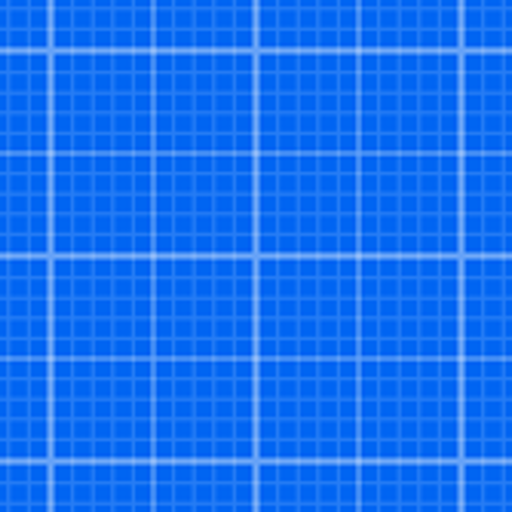Leave a Review Draft Paper
Just started
Its so easy and intuitive use, i like it. There really is no learning curve so no need to follow a tutorial , just start sketchingPerfect for DIY
I've been doing some pretty intense DIY home projects and bought an iPad to help with sketching. I tried Sketchup, several note-taking apps, and eventually gave up and resorted to drafting everything on graph paper. I eventually found this, and it is absolutely perfect. I've never been compelled to review an app before, but this app saved my iPad from becoming a $1500 paper weight. I've been able to use this to submit drawings for permits, get structural engineers to sign off on work, etc. So easy to use. Zero learning curve - it's the only app I've tried that works like I'd expect it to. Flawless.Show lessGreat, could be better
I have used this app for over a year. Has reduced clutter tremendously by converting from traditional graph paper, to tablet. However one recommendation I would forward would be to simplify the measurement process. Introducing a format to enable the ease of drawing a line and inputting the measurement via pop up window can simplify zooming in and out of scale to transition. The old format was tedious and EXTREMELY time consuming as well as frustrating. All in all I will naturally continue to use unless something preferable is released.Show lessFeet and quarter inches
Perhaps I’m dumb, but I’ve been using the app for a half hour trying to create a counter plan that is 98 inches by 28.75 inches and trying to get that 3/4” is killing me. You can zoom in to 1/16”, but then you have to slide the pencil along in 1/16” increments. And woe be unto you if you happen to hit the edge of the drawing area, that breaks your line. Or if you overshoot by 1/16” of an inch, too bad you’re stuck with it or you start over. And then if you manage to get it right on, making your next segment, trying to move along a full 98 inches while the app tries to snap you to 28.875 or 28.625 on either side makes getting a perfectly square angle virtually impossible. What am I missing here? Is there really no way to scale a segment by increments after it’s been drawn? To stretch your segment by 2 inches? Pen and paper is more forgiving. Going back to Illustrator where there is, ironically, more precise control.Show lessWay better than default Apple tools
I was trying to use the default note app to create a house plan and it was frustrating and I was getting nowhere. This app is a godsend. Simple enough to be able to learn in ten minutes yet feature rich enough to get a real house plan done. One thing that isn’t obvious is that you need to go to layers view and disable the graph by clicking on that icon, in order to make any shapes or lines that aren’t 1m because everything just snaps to grid., which is 1m. Also it isn’t intuitive how to, for example save a square which is the shape of the house to file slot 1 and then make a duplicate of that same file into slot 3, so you can design multiple rooms using the same template. But you’ll figure it all out in about 15 minutes via trial and error and reading the instruction manual.Show lessGreat!
It’s really fun to use and it helps me put my ideas onto a page and make my ideas come to lifeCould be amazing
Controls are counter intuitive and very difficult to figure out. Very simple functionality, but good luck trying to copy and paste or choose different pen colours. Interface is very good, but it feels like a beta version.Okay
This app could easily be five stars but the issues I run into are really frustrating. If you have a line that’s 10ft, zoom in then add 6in, and then measure the line, it just says 10ft. If I run a line and then make squares at intervals I cannot delete the lines within the square by lining them. If I hit delete, it deletes the entire line. It’s really great food some basic stuff but it could be so much better. I have yet to find another app like this that is mostly as easy as this and does what you can do but it has so many little quirks that just make it frustrating to use. I’d like to be able to maybe choose how I want a line measure no matter the zoom so that I can more easily measure a line in inches from the foot view, etc.Show lessWon’t save & no curved lines
Gives the option to save a pdf without buying the premium but only saves a black image with no information.
If you’re going to offer the option at least make it work.
Curved lines are a pain too - have to draw a circle/oval and then delete sections of lines.
Glitchy with the text too - if you zoom out the text size is massive and you can’t change it. Where as, if you zoom in the text is tiny.
Shame - could be an amazing app.Show lessSimple is best
For quickly drawing non-standard 2D plans this app is proving to be better than Revit since it assumes nothing, giving you the freedom to just put ideas down without getting bogged on the technicalities of things like a curved wall.
And it’s a great way to burn up moments of downtime in waiting rooms and such instead of draining your soul on the “socials”.Show less