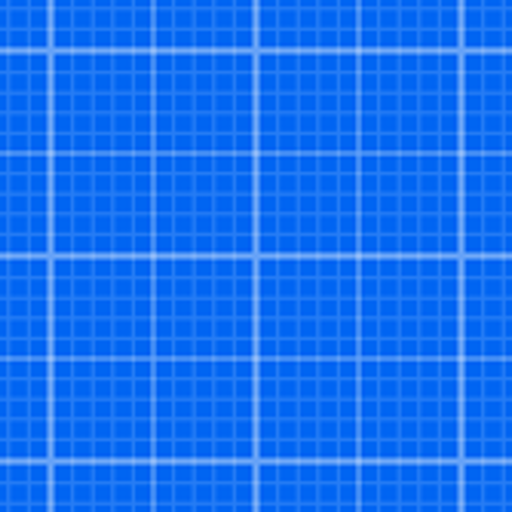Leave a Review Draft Paper
Don’t do it!
Looks like you’ve found another sucker, I’ve paid for this app, and it crashes, and crashes, and crashes…loses info, etc.
Not impressedI like the app but..
Something that would be so helpful would be being able to turn the grids off for saving so the background is plain.. I haven’t seen anywhere how to do it.Pretty pleased
This app works great for quick simple sketches. The inability to fill in blocks of space with colour seems like a gross oversight however. Hopefully future update will address thisPretty decent, but needs work.
Full disclosure, I only have used this app to work on plans for grid-based games like RimWorld and Stardew Valley. There are certain functions I haven’t explored.
Summary: This is a solid app with no obnoxious advertisements for its free version. Allows for a surprising amount of detail, but many features need polishing. I would pay $3 (CAD) for this app, but they would need to fix some issues before I’d be willing to pay $7.
The Good:
- Ability to zoom in and out to access larger or smaller grids within a single file.
- “Select” function is very intuitive, and works great with the “Move” function to allow easy repositioning without having to redo work.
- No advertisements, even for the free version (extra star just for this).
- Frequent auto-saves.
The Bad:
- App crashes somewhat frequently, and although the frequent auto-saves should help prevent any substantial loss of work, you’ll still lose some.
- Colour selection is locked to layers. It would be more intuitive if you could select a colour directly from whichever drawing tool you’re using, instead of having to switch to another menu.
The Ugly:
- The “Duplicate” function doesn’t work with “Select” and is very janky as a result.
- The app has a “snap to grid” effect which cannot be turned off, which surprisingly gets in the way of a few functions.
- The “Text” function needs a lot of work. There is no size selection, and while I’ve discovered a couple ways to adjust the text size, it takes much more effort than it has any right to.
- You can’t make changes to existing text.Show lessVery useful app
You can draw many things especially maps , very nice toolsGreat app for basic drawings
I have only played about on this app for about 30 minutes so far but it seems great. Have purchased the full version as it was refreshing to find a simple, easy to use app for a reasonable price. Credit to the developers 👏🏼App quality
This app is better than I expected it to be. Has an option to set the measurements to metric or standard. Also it allows you to add measurements to the sides of the design for easier reference. You can also see what the design will roughly look like since it’s done in scale according to your measurement system. Overall a very good app for the time being. Also it’s free, that is a huge plus otherwise I wouldn’t have the appShow lessSimple and effective
This is my favourite implementation of a diagramming UI yet; once you learn that you need to tap the starting point before you can draw your line, it’s all nice and intuitive.
Seriously, give it a shot!Great idea, needs a little work
There’s a few usability issues, sizing of tools and type being tightly tied to your current zoom level is a major one, though it’s still the best suited app I’ve found for simple scale drawings for elevations, floor plans and schematics.Hard to be accurate
Very hard to be accurate over long distances. Can only do cm or mm if zoomed right in. No way to enter a measurement other than drawing which also makes it very difficult to be accurate. Good for really rough plans but as soon as you want a real plan it is too difficult.