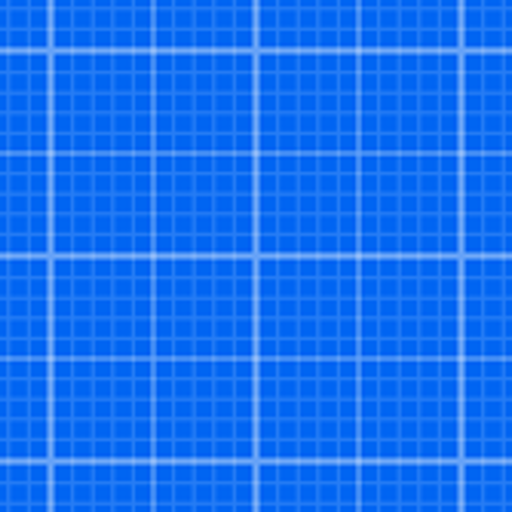Leave a Review Draft Paper
Great 2D Drafting App
Draft Paper completely matches its name, anything you can do on real draft paper, you can do in this app; only better. It’s super easy to use and being able to draw floor plans, basic woodworking plans and any other drawing you need where measurements are important this app can do. The measuring capabilities of this plan are on par with very expensive CAD programs. Additionally, if your skills include drawing in 3D on paper, you can do it in the app.
It also offers layers, colors, fast geometric object and great arch’s which easily curve either direction. The snap to grid is another nice feature to have. Overall, a fantastic drafting tool.
Unfortunately, this app does crash and you have to restore purchase. Additionally, even though I purchased the top version, it doesn’t acknowledge that, so some features are still locked. I’d like to export to PDF, but it thinks I haven’t paid and ask me for money each time. Totally annoying. Hope the developers fix these 2 issues and make this a 5-star app.Show lessThis App Is Really Helpful
I use this app to get a good sense of space and design little houses from scratch. The simplicity of just having the ways to draw in here is great and much more versatile than I expected at first. I’m especially glad to not have to deal with inserts like toilets (one, they’re easy to draw yourself; two, it clutters the workspace) and instead have lots of real estate to work on multiple projects without restriction.
I do wish I could save different projects in different files or something like that instead of having it all on one sheet, but if I border everything per project, it’s easy enough to find what I’m working on.Show lessFrustrating to use
I downloaded this for some simple floor plan brainstorming, and cannot figure out how to do basic things in it:
When learning to draw a dimensioned line, I somehow made a 37‘ marker appear. No matter how many times I clicked ‘undo’, it would not disappear. Choosing the ‘erase’ feature and tapping it likewise had no effect.
Then, I figured out how to draw a dimensioned line, but wanted to draw it at 55’. At the scale at which the full length is on screen, the precision only allows for units of 12 feet, so I drew a 48’ line with the intent to stretch it after zooming in. But, there is no way to stretch a line after drawing it - at least, not with the basic features. I was unwilling to buy the advanced features after so little initial functionality, since the program might continue to be unuseful.Show lessWork fine for the cost
The fully version work fine for a low cost drawing systemAlmost 5 stars
It’s great and instructions are great.
It would be nice to have control of line width and better control of text size but biggest issue I have found is that x axis is getting reversed when printing. Weird but can overcome by saving a reversed copy which then seems to print ok. Otherwise, I really like this app and have managed some complex drawings.Show lessSimple
Really easy to use great for me being in the building trade drawing rooms out quickly love itBest Floor Plan app out there!
This app is straight forward and simple! No fancy rubbish or any confusing features. I have used this for my job creating floor plans for real estates and it works like your usual grid paper!
My only, ONLY wish is the possibility to save preset line work/ objects like pre-drawn toilets, doors, windows of various sizes etc. That little extra feature would make this app absolute and my workflow fast! I hope the developer sees this easy potential and implement it.Show lessMoney Back Please!
Tested out for an hour tonight then spring for full App version spending $4.99 and an hour on my iPad just trying to outline a preliminary design scheme needed, only to find only one scale available = km but soldiered on thinking I’d adjust from decimal km to imperial inches & feet manually once printed out, but then was interrupted to urgently update my iOS security settings only to find that I was already all up to date with so-called Graphpaper App my iOS security settings, then returned to this Graphpaper App only to find all my saved work there has vanished. Returned to App Site to download PDF Operating Manual only to find many “fully paid App option$” already paid for by me Not Available to me. Complete waste of time, effort, and $$$ plus I can only suspect Graphpaper App of scamming hacking fake ware! Caveat Emptor!! Would-be Buyers Beware!!!Show lessIt’s Good ….
Probably the best app of its kind out there but there are some nuances in its use which are challenging.
You need to read the user guide for sure ..
Things that would be nice :
1. Better text control and manipulation ( colour/font/size )
2. Moving things around not intuitive
3. Selection tool (I may be using it wrong) is a circle - why not square and it would be nice to be able to group/ungroup items
A few other things too …
I would say though it really is worth the money as the developer has worked hard on it .
Interested to see what improvements can be made though ..Show lessNo Support
I like this application and have used it to design two homes that we have then sent our drawings to an architectural engineer to render into CAD. Unfortunately the more detailed (bigger) the designs become the more the application slows down and begins to freeze or close. I have accepted this as it’s still the best application I have found to render home designs.
Recently, in an attempt to hopefully remove the laggy and buggy operation as my plans progressed, I downloaded and saved the file into a PDF with the intent to clear the active application and then upload it back. While the option to upload exists it DOES NOT actually allow you to do so. I went directly to the developers website and downloaded their PDF operation manual and again even though follow directs was unable to upload to the application.
I am writing this review as I have emailed them directly now two times with no response and no support. As anyone would
Imagine, I am frustrated having paid for the premium services and having spent 10’s of hours designing a home which I can no longer work on as the application will not permitting as advertised.Show less