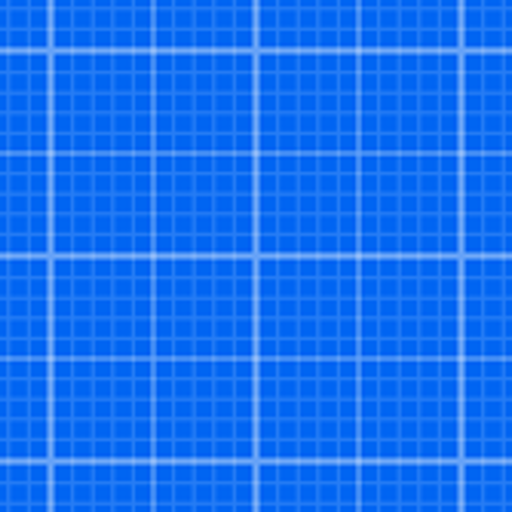Leave a Review Draft Paper
Great app with a few minor workability issues
Great app, simple and efficient to use.
Does have issues with drawing lines on the 45 degree angles, x and y axis when zooming out and the scale changes if the start of the line isn’t at a corner of the larger scale squares.
Also tied in this same issue - is connecting up to existing lines that aren't in the corner of a square in the larger scale.
Hope this could be rectified one day 👀
But still by far my favourite app goingShow lessGreat! But a few issues
I have been using this app for a while now. It may not have the most intuitive interface in the world but with a little exploration, it's quite easy to get a handle on.
The biggest issue I have with this app is once you go past 10cm. Any smaller than that and the grid shifts and makes for imprecise line placement. Also, when a circle, arc, or typed character is drawn, the vertices don't line up with any vertices of the grid no matter how small you go. This makes it very difficult to use the select/translate/rotate/scale tools with circles, arcs, and characters.
A couple other things that might be nice to see in this app are: the ability to color fill enclosed shapes, and the ability to group two or more lines together in a way that allows for the selection of one line to automatically select all other lines in the grouping.Show lessAmazing Program!
I don’t normally put my two sense in but for this App I’m extremely impressed. This apps controls are very intuitive yet simple to use. I can attest to the unlimited size as I drew the earth 1:1 with a space elevator, vehicles, mile long starships, and stations all in the same file.
Two things I’d like to see added is an Isometric Graph and snaps for 3D iso drafting and the ability to change the colors of the drafting space background, grid, and cursor.
Thank you for this awesome app.Show lessSo far I do love this app
Only started use this app and find it very easy to use very happyApp is unusable and support does nothing
I’ve been using this app for over a year now and made some masterpieces but it has always had some issues with crashing and loosing work sometimes, until the past couple weeks where it’s gotten worse and worse and it’s now completely non functional. I can’t delete, make, or save anything without a 10 second lag for every move, freezing for 5 seconds, and a crash within 1 minute of trying, then having to restart because nothing saves. I don’t think I even have much work on here but have still deleted some hoping to make it better and it just gets worse every time I open the app. The last project I finished took hours more than it should’ve and I’m just at my end. The whole app just spoiled and I contacted support over a month ago with no responseShow lessIt’s pretty good but…
I really liked the simplicity of this app but the text option is buggy and really drives you mad! You can’t change size without zooming in or out, which would be fine if you didn’t have to zoom in to be accurate when using the line measure tool and then you can’t read the text. Also you type text and then click away and it disappears.
Still the best little app for simplicity in designing hence the 4 stars. Maybe the developer will decide to fix the problems.Show lessFreezes When Export
The app is very convenient to use with great drawing tools, but with a few bugs. When you try to undo something, it undoes more than the last step. And if you try to redo (to undo your undo), it leaves things a bit out of sorts, ie: items missing and layer colors changed.
My biggest trouble is that when I go to export a dxf, it freezes. So I can’t use my work except in isolation of my one device. And if I try to download/upload to iCloud, the option remains greyed out even though iCloud syncing is turned on in settings, iOS 14.5 and 14.6
If export/import worked as expected, I’d give this 5 stars. Otherwise great for sketching out ideas, but not at all for sharing or developing ideas. :.[Show lessLoved it
You could maybe add in doors symbols would be really nice and maybe not let it have pixels numbers and texts would be lovely but overall the app is great!Mincemeat bros
I was high and made minecraft worlds with it. Was to baked to find the ability to colour in the squares tho. Your bad broReview
I like a lot about this app’s simplicity. I wanted to find a good program that was free, or that I could purchase outright where I could draw up very basic plans for projects I build. (Anything from drawing up floor plan concepts, to welding and woodworking projects) It is perfect for quickly concerting a very general floor plan or map. It took very little time to learn the basics and begin drawing. I do believe that it could use a little more development, and there are a few small bugs that I have run across, but I overall I like the app, and I like that I don’t need to have a subscription to use it.Show less