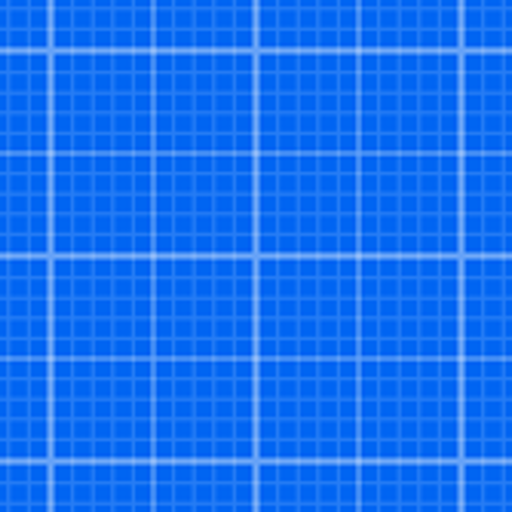Leave a Review Draft Paper
Fantastic
Wanted an app to draw up plans for a home extension, after downloading several of the usual overly ad filled, clickbait rubbish, I found this. Wow, its fantastic. Did exactly what I needed and more, and great to use. What a breath of fresh air, really well thought out. Top marks from me and I’m not easily pleased, will buy full version even though this free one was enough for this project.Show lessUseful!
Simple and easy to use.Really simple to use, but
This is a great and simple tech drawing design app, the only thing missing, or maybe I’m missing it, is a copy/paste so that repetitive tasks could be simplerExport not working- Full Version
I found this useful for scale 2D kitchen drawing so purchased full version. I was hoping to copy and paste the kitchen design so I could have different versions but found when trying export to clipboard or to save file the app crashes and no copy is in the clipboard or file saved to reimport. Tried it with simple square and that appears to work. Is there a limit to save to clipboard or file save?Show lessFabulous
After trying out countless useless kitchen and room planner apps I discovered this beautiful straightforward plan drawing app. So much more versatile and appropriate for planning a room and no catches.
Love it, thank youGreat App, but....
This is a great app, but it keeps crashing.
You can do a little work for awhile, but for no apparent reason, it will suddenly crash and whatever you was working is lost.
I am having to manually close the app about every 30-45 seconds to insure that what I am working on gets saved.
I purchased this app because it worked great, up until I started getting a lot more detail in the bigger projects. Now it acts like it is out of memory, hence the sudden crashes.
Please fix whatever is causing this. It seems like most other apps I frequently use get periodic updates, but I have yet to see any updates or patches for this one.Show lessWorks great
It definitely works to do what it says it’s supposed to do. I would like to make some suggestions though, which should be fairly simple to update this app...
•COPY•
I would really love to see a select/copy and paste object, much like the select and move button. It would make things a lot easier, especially when trying to draw more than one of the same object or structure.
•FLIP•
It would be great if we were able to select objects, so that they can be flipped in other directions... not flip the entire drawing (unless selected) but, say just one room or countertop etc.
•OPEN•
I’m unable to upload a photo that I’ve saved myself.
•COLLABORATE•
Need to be able to make changes or tweak a drawing that someone else has done, using this app. which would help dramatically when trying to collaborate on a room or building, with someone...my husband is overseas and we’re trying to work together to come up with a blueprint for building a new home.
Please update this app with these changes!!! Thank you!Show lessVery useful
Great app and works really well. Only used free version but definitely would of paid if they had measurements options so the pdf shows sizes and also text but still works greatGreat but could use a few improvements to be perfect
I like to draw plans for various construction and woodworking projects. I’ve been looking for an iPad app that works for a person who doesn’t have the time or the patience of a professional designer. I have used OneNote for a while, but the drawings overwhelm the iPad app quickly and can’t be saved to cloud storage. Eventually they crash to the point the file can’t even be opened. This app makes drawing my designs relatively easy and seems to handle my constant reworking fairly well. It has started crashing a lot with my biggest drawing, but I can live with that as long as it saves everything, which is has done so far. It would be nice if it didn’t crash, but this is still the best solution I have found for my needs. The one thing it really needs is the ability to select and copy elements within a drawing. That would speed up what I do a great deal. I can’t understand why such a simple function isn’t already available since they have the mechanism for selecting and moving elements of your drawing. I hope the developers can add this, it would make this app a lot closer to perfect.Show lessFab but needs text
This app was perfect for my needs and didn’t prompt me every second to purchase something but it is missing one thing... text. If you could label parts of your drawing it would make the app flawless