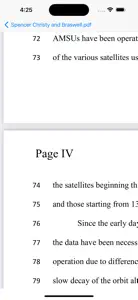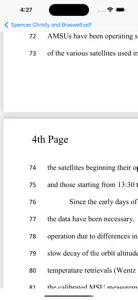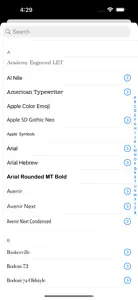pdf Paginate Pro
Add page numbers to pdf files
What's New in pdf Paginate Pro
1.0
August 2, 2023
Reviews of pdf Paginate Pro
Alternatives to pdf Paginate Pro
More Applications by Francis Wildman
pdf Paginate Pro FAQ
Is pdf Paginate Pro iPad-compatible?
Yes, pdf Paginate Pro is available for iPad users.
Who created the pdf Paginate Pro app?
The pdf Paginate Pro app was built by Francis Wildman.
What is the minimum iOS version to run pdf Paginate Pro?
The minimum iOS version for the pdf Paginate Pro app is 16.0.
What is the overall app rating of pdf Paginate Pro?
The overall user rating of the pdf Paginate Pro app is 5.
What is the category of the pdf Paginate Pro app?
Pdf Paginate Pro Relates To The Business App Genre.
What’s the latest version of the pdf Paginate Pro app?
The latest version of pdf Paginate Pro is 1.0.
What is the latest pdf Paginate Pro update release date?
December 2, 2024 is the date of the latest update of the pdf Paginate Pro app.
What is the exact date when pdf Paginate Pro came out?
pdf Paginate Pro officially launched on August 28, 2023.
What age is suitable for the pdf Paginate Pro app?
pdf Paginate Pro is considered child-appropriate and rated Francis Wildman.
What languages are available on pdf Paginate Pro?
The following list of languages is supported by the pdf Paginate Pro app: English.
Does Apple Arcade provide access to pdf Paginate Pro for its subscribers?
No, pdf Paginate Pro is not featured on Apple Arcade.
Can users make in-app purchases in pdf Paginate Pro?
Unfortunately, users cannot make in-app purchases within pdf Paginate Pro.
Does pdf Paginate Pro provide support for Apple Vision Pro?
No, pdf Paginate Pro does not provide support for Apple Vision Pro.
Does pdf Paginate Pro include ads as part of its experience?
No, pdf Paginate Pro does not include ads as part of its experience.