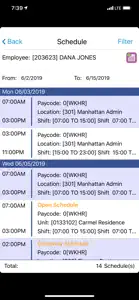What's New in NOVAmobile
24.50.01
December 15, 2024
Various security updates and bug fixes
Reviews of NOVAmobile
Alternatives to NOVAmobile
More Applications by Kronos Incorporated
FAQ
Does NOVAmobile support iPad devices?
Yes, there is an iPad version available for NOVAmobile.
Who is the creator of the NOVAmobile app?
Kronos Incorporated released the NOVAmobile app.
What is the minimum iOS requirement for NOVAmobile to function properly?
The minimum supported iOS version for the NOVAmobile app is iOS 9.0.
What do users think of the app?
With a rating of 2.4 out of 5, NOVAmobile is just okay among users.
What genre is the NOVAmobile app?
The App Category Of Novamobile Is Business.
What is the recent version of the NOVAmobile app?
24.50.01 is the newly released NOVAmobile version.
When was the latest NOVAmobile update?
NOVAmobile updated on January 4, 2025.
When was the NOVAmobile app released?
The specific date when the app came out was February 5, 2023.
What content advisory rating is assigned to NOVAmobile?
No objectionable content, suitable for young children.
What are the languages supported by the NOVAmobile app?
Currently, NOVAmobile supports .
Does Apple Arcade provide access to NOVAmobile for its subscribers?
No, NOVAmobile is not featured on Apple Arcade.
Can users make in-app purchases in NOVAmobile?
Unfortunately, users cannot make in-app purchases within NOVAmobile.
Is NOVAmobile designed for Apple Vision Pro integration?
Sorry, NOVAmobile is not designed for integration with Apple Vision Pro.
Are users exposed to ads in NOVAmobile?
No, users are not exposed to ads in NOVAmobile.