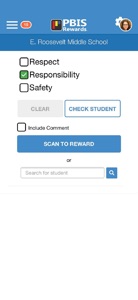Free

PBIS Rewards Staff
⭐️2.5 / 5
Rating
🙌83
Ratings
📼5 scs
Content
📦~ in 2 months
Updates frequency
🗣❌ unsupported
Your locale
- Versions
- Price History
- Description
- FAQ
All Versions of PBIS Rewards Staff
5.4.11
May 8, 2024
Introducing hall passes and absent tracking!
Track and monitor students with the tap of a finger.
More5.4.09
March 12, 2024
Fixed issue where some messages were sent multiple times.
5.4.08
March 6, 2024
Added Quiet Hours feature, fixed scanning issue on certain devices, and fixed problem where school data failed to load for certain users.
More5.4.07
January 2, 2024
Updates to messaging
5.4.06
December 13, 2023
Bug fix for some messages being sent twice
5.4.04
October 18, 2023
Users can now favorite a parent/guardian conversation in messages and we've added updates to the Redeem/Approval queue.
On the groups settings page, users can now:
-Toggle Presence in groups
-Sort groups
-Submit multiple SEL/Status Checks
More5.4.03
July 29, 2023
In this release:
-We've added the sound back when scanning a badge
-Check-In Check-Out plans now have the option to award points
More5.4.02
April 22, 2023
Bug fixes and improvements related to:
-Push notifications
-Auto login loop after sign-out
-Messaging connection error
More5.4.01
January 27, 2023
Minor bug fixes and updates for future releases.
5.4.0
September 25, 2022
We update the PBIS Rewards Staff App as often as possible to make it faster and more reliable. Here are couple of the enhancements you’ll find in the latest update:
-Added a confirm log out feature, so users don't accidentally log out
-Group Images are now shown on the groups list page
-Consistent format when displaying student details
-Backend improvements that will help with consistency and future updates
MorePrice History of PBIS Rewards Staff
Description of PBIS Rewards Staff
The PBIS Rewards System is a tool and tracking system for schools that follow a PBIS framework and utilize rewards to encourage positive behavior. The PBIS Rewards System simplifies giving rewards and redeeming rewards by taking advantage of the scanning capabilities of smartphones and tablets.
Teachers and Administrators give students points by scanning a bar code or QR code assigned to the student. The process is fast and simple. The bar code can be on a nametag, desk sticker, class roster sheet, or a student ID badge. Students can then redeem points for privileges and/or items using a similar process.
The backend system supports the concept of events and a store. There is a simple interface for creating and managing events and items within the store. The backend system also keeps track of students and teachers and all activity related to giving points and point totals.
Teachers and Administrators can access a desktop system to review a student's history, balance, etc. Administrators have the ability to add and remove students and add and manage teacher access.
No more fumbling around with torn up papers, cutting out reward documents, or keeping track of mountains of tickets…digitize your incentives with PBIS Rewards.
Show less
PBIS Rewards Staff: FAQ
Yes, PBIS Rewards Staff offers an iPad version.
Navigate360, LLC built the PBIS Rewards Staff app.
The minimum supported iOS version for the PBIS Rewards Staff app is iOS 13.0.
PBIS Rewards Staff has an okay rating of 2.5 out of 5, according to user reviews.
The App Genre Of The Pbis Rewards Staff App Is Education.
The current version of PBIS Rewards Staff is 5.4.11.
The latest PBIS Rewards Staff app update was released on July 5, 2024.
PBIS Rewards Staff was first made available on February 5, 2023.
Safe for kids, with no inappropriate or mature content.
PBIS Rewards Staff is now available to use in English.
No, PBIS Rewards Staff is not on Apple Arcade.
No, PBIS Rewards Staff does not feature in-app purchases for users.
Unfortunately, PBIS Rewards Staff is not fully compatible with Apple Vision Pro.