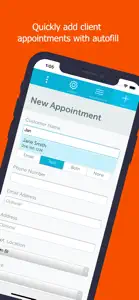About Go Appointment Reminders
- Released
- Updated
- iOS Version
- Age Rating
- Size
- Devices
- Languages
Features
Developer of Go Appointment Reminders
What's New in Go Appointment Reminders
1.5.9
January 27, 2020
Minor update to launch screen.
Reviews of Go Appointment Reminders
Alternatives to Go Appointment Reminders
FAQ
Does Go Appointment Reminders support iPad devices?
Yes, you can use the Go Appointment Reminders app on iPad devices.
Who released the Go Appointment Reminders app?
GoReminders, Inc. is the creator of the Go Appointment Reminders app.
What’s the minimum iOS version needed for the Go Appointment Reminders app?
Go Appointment Reminders currently supports iOS 10.3 or later.
How do users rate the Go Appointment Reminders app?
The overall user rating of Go Appointment Reminders is 4.8.
What category is the Go Appointment Reminders app?
The App Genre Of The Go Appointment Reminders App Is Business.
What’s the latest version of the Go Appointment Reminders app?
The latest version of Go Appointment Reminders is 1.5.9.
What date was the latest Go Appointment Reminders update?
The date of the latest Go Appointment Reminders update is December 4, 2024.
What was the Go Appointment Reminders release date?
Go Appointment Reminders became publicly available on February 5, 2023.
What age is Go Appointment Reminders appropriate for?
The content advisory rating for the Go Appointment Reminders app is GoReminders, Inc..
What are the languages available on Go Appointment Reminders?
Go Appointment Reminders is now available to use in English.
Can I access Go Appointment Reminders via Apple Arcade's subscription service?
No, Go Appointment Reminders is not on Apple Arcade.
Is Go Appointment Reminders equipped with in-app purchases?
No, Go Appointment Reminders does not feature in-app purchases for users.
Is Go Appointment Reminders fully compatible with Apple Vision Pro?
Unfortunately, Go Appointment Reminders is not fully compatible with Apple Vision Pro.
Are users exposed to ads in Go Appointment Reminders?
Yes, users are exposed to ads in Go Appointment Reminders.