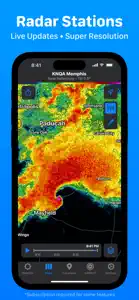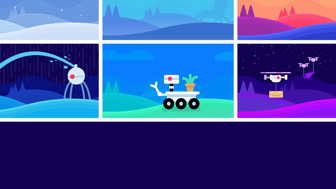About CARROT Weather
- Released
- Updated
- iOS Version
- Age Rating
- Size
- Devices
- Languages
- March 19, 2015
- January 2, 2025
- 15.0+
- 17+
- 341.63MB
- Apple Watch, iPhone, Vision Pro, iPad, iPod
- Czech
Danish
Dutch
Show more
Features
Developer of CARROT Weather
Summary of user reviews
Positive highlights
Negative highlights
What's New in CARROT Weather
6.1.3
October 5, 2024
Fall is here, meatbags! While you’ve been busy harvesting your crops to prepare for the onset of nuclear winter, I’ve been hard at work on a big new update to your favorite weather app. Dark & Tinted App Icons Customize your Home Screen with dark and tinted variants of many of my 50+ alternate app icons. (I also added tinted mode support for my widgets!) Control Center Add shortcuts to your Control Center to quickly launch me to my Weather or Maps tabs. History Section Add the new History section to your layout to view temperature and precipitation data for the past 30 days. (Premium Ultra membership required.) Siri Shortcuts My existing Siri Shortcuts have all received a redesign and I’ve added several new ones, including one that lets you bring up radar imagery (Premium Ultra membership required for that one). You can also use the new Get Data Point shortcut to pull out information from my Get Weather Data shortcut. Apple Watch Live Activities My Live Activities are now available right on your Apple Watch so you can quickly monitor when rain will start or stop. (Premium membership required.) But wait, there’s more! - Added 5 new secret locations. - Expanded radar coverage for the Mini Map, Map widget, and Apple Watch to Europe, Australia, and Japan. (Premium Ultra membership required.) - Added App Shortcuts to give quick access to common Siri Shortcuts from Spotlight Search. - Redesigned Live Activities and widget precipitation charts. Now to see about making that whole nuclear winter thing a reality… xoxo, CARROT
MoreSubscription plans
CARROT Premium Mini
Unlock even more meteorological goodness
Events of CARROT Weather
Reviews of CARROT Weather
Alternatives to CARROT Weather
More Applications by Grailr LLC
FAQ
Can CARROT Weather support iPad devices?
Yes, CARROT Weather is optimized for iPad devices.
Who is responsible for the creation of the CARROT Weather app?
The CARROT Weather app was released by Grailr LLC.
What is the lowest iOS version that CARROT Weather can run on?
Your iOS device must have at least iOS 15.0 installed to use the app.
How does the app rank among users?
Users have overwhelmingly positive things to say about CARROT Weather, as evidenced by its stellar rating of 4.7 out of 5.
What genre of app is CARROT Weather?
The App Category Of The Carrot Weather App Is Weather.
What is the latest version of CARROT Weather?
The latest CARROT Weather version released is 6.1.3.
When was the most recent CARROT Weather update released?
The latest update for CARROT Weather was released on January 2, 2025.
When did the app first launch?
The app was initially released on February 6, 2023.
What content advisory rating is assigned to the CARROT Weather app?
The CARROT Weather app is rated Grailr LLC.
What languages is CARROT Weather available in?
Currently, the CARROT Weather app supports the following languages: Czech, Danish, Dutch and 12 more.
Is CARROT Weather part of the Apple Arcade lineup of games?
Sorry, CARROT Weather is not part of Apple Arcade.
Is CARROT Weather eligible for in-app purchases?
Yes, CARROT Weather is eligible for in-app purchases to enrich your usage.
Does CARROT Weather offer compatibility with Apple Vision Pro?
Yes, CARROT Weather offers compatibility with Apple Vision Pro for users.
Are there commercial ads in CARROT Weather?
No, there are no commercial ads in CARROT Weather.