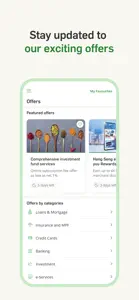What's New in Hang Seng Personal Banking
+121.6
January 4, 2025
We are constantly making improvements to give you a smoother, safer and simpler mobile banking experience.
Reviews of Hang Seng Personal Banking
Alternatives to Hang Seng Personal Banking
More Applications by Hang Seng Bank Limited
FAQ
Does Hang Seng Personal Banking support iPad devices?
No, Hang Seng Personal Banking doesn't support iPad devices.
Who created the app?
The creator of Hang Seng Personal Banking is Hang Seng Bank Limited.
What is the minimum iOS version to run the Hang Seng Personal Banking app?
The minimum required iOS version for the app to work is 15.0 or higher.
What is the overall rating of the Hang Seng Personal Banking app?
1.8 out of 5 is the overall rating of Hang Seng Personal Banking and it is quite low.
What genre is the Hang Seng Personal Banking app?
The App Category Of Hang Seng Personal Banking Is Finance.
What is the newest version of Hang Seng Personal Banking?
The latest version of the Hang Seng Personal Banking app is 21.6.
What is the update date for Hang Seng Personal Banking?
Hang Seng Personal Banking updated on January 4, 2025.
When was the app initially released?
The specific date when the app came out was February 5, 2023.
What content advisory rating is assigned to Hang Seng Personal Banking?
No objectionable content, suitable for young children.
What are the languages supported by the Hang Seng Personal Banking app?
Currently, Hang Seng Personal Banking supports English, Chinese, Chinese.
Does Apple Arcade provide access to Hang Seng Personal Banking for its subscribers?
No, Hang Seng Personal Banking is not featured on Apple Arcade.
Can users make in-app purchases in Hang Seng Personal Banking?
Unfortunately, users cannot make in-app purchases within Hang Seng Personal Banking.
Is Hang Seng Personal Banking designed for Apple Vision Pro integration?
Sorry, Hang Seng Personal Banking is not designed for integration with Apple Vision Pro.
Are users exposed to ads in Hang Seng Personal Banking?
Yes, users are exposed to ads in Hang Seng Personal Banking.