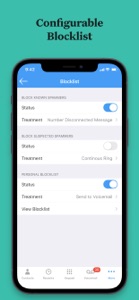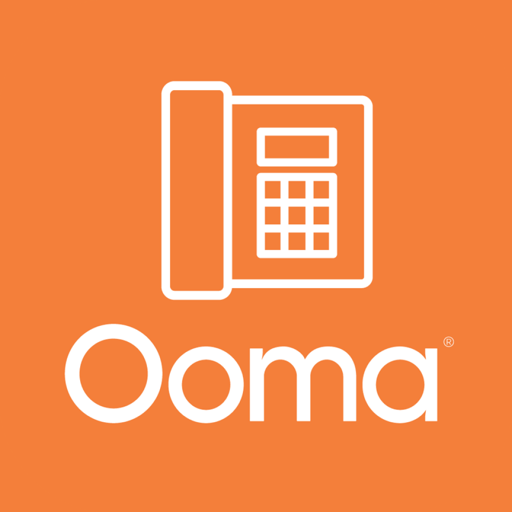Free

Ooma Home Phone
For Ooma Telo or Phone Genie
⭐️4.6 / 5
Rating
🙌2.5K
Ratings
📼5 scs
Content
📦w/o updates
Updates frequency
🗣❌ unsupported
Your locale
- Versions
- Price History
- Description
- FAQ
All Versions of Ooma Home Phone
8.4.1
July 27, 2023
Better stability
8.4
May 6, 2023
Minor enchantments
8.3.1
November 5, 2022
We've added support for 988 number (national Suicide & Crisis Lifeline)
More8.3
July 12, 2022
Recents screen: we made improvements to loading additional call logs.
8.2
June 14, 2022
-Improvements to the onboarding, Cellular Mode and Contacts Upload.
-The name of the app is now 'Home Phone'. You can still search for 'Ooma' to find the app.
-Miscellaneous bug fixes.
More8.1.2
July 29, 2021
-Visual improvements
8.1.1
July 16, 2021
-Stability improvements
8.1
June 4, 2021
v8.1 adds a fresh look to the Ooma Home Phone app.
We've also made several improvements to the Cellular Mode (which enables high-quality calls in areas where the Internet is not very stable or reliable).
Do you have any questions? Problems? Suggestions?
Please let us know your thoughts by dropping a line to mobile-feedback@ooma.com. Have a lovely day!
More8.0
March 31, 2021
Version 8.0 introduces a new calling mode => Cellular mode!
What is Cellular mode?
A calling mode that provides higher reliability when making and receiving calls.
When may someone want to use the Cellular mode?
-When driving or being active (e.g. jogging)
-When your Internet connection is slow or unstable
How to enable the Cellular mode?
Go to More -> Calling Mode -> choose Cellular and follow directions in the app.
Are there any disadvantages of using the Cellular mode?
Rich telephony features such as hold music and call transfer are only available in the VoIP mode.
More7.5.1
January 13, 2021
Version 7.5.1:
-Stability improvements
Version 7.5:
-Better support for iOS 14
-Reworked Push Notifications
-Updated SharedLibrary
-[language] Blacklist is now called Blocklist
-updated to the latest version of Firebase SDK
-[UX] Annoying "poor network quality detected" pop-up will no longer disrupt customers from their calls
MorePrice History of Ooma Home Phone
Description of Ooma Home Phone
As a companion to Ooma’s award winning home phone service, this app lets you make calls from your Ooma phone number, receive calls when you’re away from home, check your Ooma voicemail, and more. Purchase the beautiful Ooma Telo at your favorite retailer or at Ooma.com.
Getting started with the app:
1. Login with your Ooma phone number and password. Please note that the app works with the primary number on your Ooma account, not additional numbers. If you have forgotten your password, you can reset it by visiting My Ooma.
2. Make unlimited domestic calls without using your cellular plan minutes. The Ooma application makes calls using the Internet, also known as Voice Over IP (VoIP). Make sure that you have a strong Internet connection, either Wi-Fi or 3G/4G, to ensure the highest voice quality.
3. Make international calls for low rates. Visit My Ooma to purchase international calling credits or to sign up for the Ooma World calling plan which includes unlimited calls to more than 60 countries.
4. Dial numbers in your iPhone’s contact list or set up a list of Favorites for quick access from the Ooma app.
5. Get alerts for new voicemail and listen to them conveniently on your phone. You can delete messages or file them into folders, all from the app.
6. View your call history, manage your privacy settings, and more.
The Ooma app requires iOS 7.0 and higher.
Be aware that some mobile network operators prohibit or restrict the use of VoIP over their network or impose additional fees and/or charges when using VoIP over their network. By using Ooma Mobile over 3G/4G/LTE, you agree to familiarize yourself with and abide by any restrictions your cellular carrier imposes and agree that Ooma will not be held liable for any charges, fees or liability imposed by your carrier for using Ooma Mobile over their 3G/4G/LTE network.
Show less
Ooma Home Phone: FAQ
The Ooma Home Phone software is compatible with iPad devices.
Ooma Home Phone was released by Ooma, Inc..
Your iOS device must have at least iOS 13.0 installed to use the app.
4.6: The Ooma Home Phone app gets a lot of positive feedback.
The App Category Of The Ooma Home Phone App Is Productivity.
8.4.1 is the current version of Ooma Home Phone.
Ooma Home Phone released its latest update on July 4, 2024.
Ooma Home Phone was initially released on February 6, 2023.
The Ooma Home Phone app is rated Ooma, Inc..
Currently, the Ooma Home Phone app supports the following languages: English.
Unfortunately, Ooma Home Phone is not on Apple Arcade.
Unfortunately, Ooma Home Phone does not provide opportunities for in-app purchases.
No, Ooma Home Phone does not offer compatibility with Apple Vision Pro.