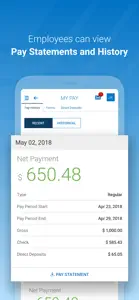Company Shortname Required! This app requires a company shortname, which is a unique company identifier which you can get from your company administrator.
Tada! The new HCMtoGo mobile app is here! Before you jump in and download it be sure to take a look at the following.
*IMPORTANT MESSAGE FOR NEW HCMtoGO USERS*
BEFORE YOU LOGIN - employees and managers:
• If your administrator has not setup the new HCMtoGO app for your organization, you will NOT be able to get access. Please check with your manager or company admin to get access to the new app.
• When logging in with HCMtoGO you will need to select the region you are using as well as the Company Shortname (The unique Identification number your company administrator needs to provide to you.)
• After you enter that information you will be prompted to enter in your Company, Username, and Password. If you get stuck on this your COMPANY ADMIN can help you out.
• Companies need to be using approval workflows to process To Do Items.
• Supported Timesheet Profiles are Bulk Hours and Start/End (All Days) only.
• Administrator should provide their company’s Short Name to users for login.
Now that you are ready to join HCMtoGO here are some of the awesome things you can do within the new app to enhance your human resource needs:
• Check and/or edit your timesheets for accuracy
• Submit and view time off requests
• Check vacation/sick balances
• Enroll in benefits and view existing benefits
• Check your schedule
• View pay stubs and manage direct deposits.
• Check your schedule and, if enabled, swap shifts with peers
Your employer must have the HCMtoGO software configured for mobile use. Contact your system administrator for more details.
Key things to know as an administrator:
• Users need to have permission to access the new app via their security profile.
• Users need to be permissioned to have access via their UI Preferences widget within their security profile.
• Companies need to be using approval workflows to process To Do Items.
• Supported Timesheet Profiles are Bulk Hours and Start/End (All Days) only.
• Administrator should provide their company’s Short Name to users for login.
• Basic Authentication with SSO is not currently supported
Show less
Summary of user reviews
🔍
This app hasVersatile and covers many aspects like schedule, pay breakdown, time off requests, digital forms, and clocking in/out
📚
This app hasClearly labeled methods of browsing to different options, making them easy to find
🔒
This app hasSecure with Face ID login and geo-fencing to prevent time theft
⏱️
This app hasConvenient to access on desktop or mobile
📊
This app hasProvides complete service with options for requesting time off, reviewing time history, and more
🔍
This app hasUser-friendly interface, easy to read and follow prompts
⚡
This app hasQuick and simple to enter hours worked and provide descriptions
🔌
This app hasDependent on internet access, which can delay sign-in/out
🔑
This app hasFrequent password changes without advance warning, leading to lockouts
📍
This app hasInconsistent navigation and controls across different screens
🕰️
This app hasLack of real-time calculations for hours worked and totals
🐞
This app hasGlitchy and prone to crashes, requiring frequent force closes and re-logins
🤯
This app hasConfusing and non-intuitive user interface, difficult to find needed information
🔒
This app hasDisplays personal information like social security numbers without obstruction
🕰️
This app hasArchaic time tracking interface with multiple steps to clock in/out
🔍
This app hasLack of biometric login support (Face ID/Touch ID) on some devices
🤔
This app hasDifficulty accessing multiple employers within the same app