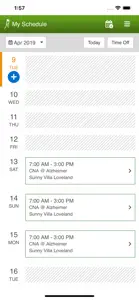One star onshift
Most are rude foreigners the are livid for having a jacked up System that forces them to communicate and actually work. Everyone favorite statement is, I apologize for any inconvenience this may have caused. 24hrs later im still having the same problem.