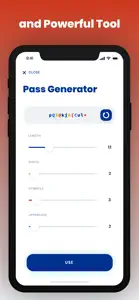About Password Manager
- Released
- Updated
- iOS Version
- Age Rating
- Size
- Devices
- Languages
Features
Developer of Password Manager
What's New in Password Manager
1.3
January 26, 2021
We update the app regularly so we can make it better for you: - Bugs fixes and performance improvements
Subscription plans
Premium
Unlock all features. Unlimited storage.
Reviews of Password Manager
Alternatives to Password Manager
More Applications by MAPLE LABS COMPANY LIMITED
FAQ
Does Password Manager work on iPad devices?
The Password Manager software is compatible with iPad devices.
Who launched the Password Manager app?
MAPLE LABS COMPANY LIMITED released the Password Manager app.
What’s the minimum iOS version supported by the Password Manager app?
The minimum iOS requirement: 12.0.
What is the overall user rating for Password Manager?
4.1: The Password Manager app gets a lot of positive feedback.
What genre of app is Password Manager?
The App Category Of The Password Manager App Is Productivity.
What’s the current version of the Password Manager app?
The current version of Password Manager is 1.3.
When did the last Password Manager update come out?
Password Manager released its latest update on January 5, 2025.
When did Password Manager get launched?
Password Manager was initially released on February 6, 2023.
What's the content advisory rating of the Password Manager app?
The Password Manager app is rated MAPLE LABS COMPANY LIMITED.
What languages is Password Manager available in?
Currently, the Password Manager app supports the following languages: American English, French (France), German (Germany) and 7 more.
Is Password Manager part of the Apple Arcade lineup of games?
Sorry, Password Manager is not part of Apple Arcade.
Is Password Manager eligible for in-app purchases?
Yes, Password Manager is eligible for in-app purchases to enrich your usage.
Does Password Manager offer compatibility with Apple Vision Pro?
No, Password Manager does not offer compatibility with Apple Vision Pro.
Does Password Manager use ad-based monetization?
Yes, Password Manager uses ad-based monetization.