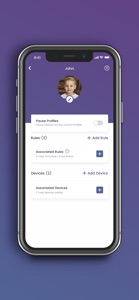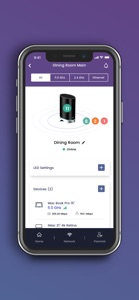Free

SURFboard Central
⭐️1.6 / 5
Rating
🙌1.2K
Ratings
📼10 scs
Content
📦~ in 1 month
Updates frequency
🗣❌ unsupported
Your locale
- Versions
- Price History
- Description
- FAQ
All Versions of SURFboard Central
4.3.2
May 30, 2024
Bug Fix
4.3.1
April 29, 2024
- Bug Fixes
4.2.11
January 4, 2024
Updated with new Features for our customers
-Bug Fixes
-Support launch of G54 Mesh Gateway
-Gateway users can enjoy access to Network Health used for optimizing your network
-Expanded parental control features for Gateway and mAX Mesh users
-Modem users can now scan their Wi-Fi network for connected devices through partnership with Fing
More4.2.10
November 15, 2023
Updated with new Features for our customers
-Bug Fixes
-Support launch of G54 Mesh Gateway
-Gateway users can enjoy access to Network Health used for optimizing your network
-Expanded parental control features for Gateway and mAX Mesh users
-Modem users can now scan their Wi-Fi network for connected devices through partnership with Fing
More4.2.9
October 24, 2023
Updated with new Features for our customers
-Bug Fixes
-Support launch of G54 Mesh Gateway
-Gateway users can enjoy access to Network Health used for optimizing your network
-Expanded parental control features for Gateway and mAX Mesh users
-Modem users can now scan their Wi-Fi network for connected devices through partnership with Fing
More4.2.8
October 16, 2023
Updated with new Features for our customers
-Bug Fixes
-Support launch of G54 Mesh Gateway
-Gateway users can enjoy access to Network Health used for optimizing your network
-Expanded parental control features for Gateway and mAX Mesh users
-Modem users can now scan their Wi-Fi network for connected devices through partnership with Fing
More4.2.7
August 22, 2023
Updated with new Features for our customers
- Support launch of G54 Mesh Gateway
- Gateway users can enjoy access to Network Health used for optimizing your network
- Expanded parental control features for Gateway and mAX Mesh users
- Modem users can now scan their Wi-Fi network for connected devices through partnership with Fing
More4.1.17
July 25, 2023
Updated with new Features for our customers
1)Support launch of SURFboard mAX 6E mesh system
2)Gateway users can enjoy access to Network Health used for optimizing your network
3)Expanded parental control features for Gateway and mAX Mesh users
4)Modem users can now scan their Wi-Fi network for connected devices through partnership with Fing
More4.1.15
May 31, 2023
Updated with new Features for our customers
-Support launch of SURFboard mAX 6E mesh system
-Gateway users can enjoy access to Network Health used for optimizing your network
-Expanded parental control features for Gateway and mAX Mesh users
-Modem users can now scan their Wi-Fi network for connected devices through partnership with Fing
More4.1.14
March 23, 2023
Updated with new Features for our customers
• Gateway users can enjoy access to Network Health used for optimizing your network
• Expanded parental control features for Gateway and mAX Mesh users
• Modem users can now scan their Wi-Fi network for connected devices through partnership with Fing
MorePrice History of SURFboard Central
Description of SURFboard Central
The SURFboard Central app is designed to get the most out of your SURFboard device. Now with an updated UI for all our Cable Modem, Cable Gateways (Modem with integrated Wi-Fi) and mAX Mesh router devices.
Use our App to get your device up and running and to securely and easily manage your network!
SURFboard mAX products combine the latest Wi-Fi 6 (802.11ax/e) technology with a tri-band design to deliver whole-home Wi-Fi coverage with broadband speeds. With a dedicated 4x4 multi-Gigabit band to link mesh units, you get the speeds you pay for!
After the initial setup, SURFboard Central is your network’s control room, where you can securely and easily manage your advanced system settings.
App features:
•Featuring Early Access to Smart Home Services for mAX and mAX PRO/PLUS users!
•Step-by-step guide to get your system up and running in minutes
•Perform system speed tests to check the internet speed and overall system health
•View connected devices on your network, check connection health, and even data rates
•Securely and conveniently manage your network from anywhere through our secured remote management service
•Enable a secure and separate Guest Network with easy-to-share credentials for your guests
•Create profiles for your kids to manage their screen time, allowing schedule or manual Internet pause capabilities
•Set priority of your devices on the network to optimize performance through our Quality of Service (QoS) feature
•See proactive recommendations for optimizing your Network by our Network Health feature
•And more!
For SURFboard Cable Modems products, SURFboard Central is there to help you from unboxing to getting activated with your service provider.
App features:
•Step-by-step installation instructions; including activation support for your service provider
•automatically register for warranty
•access to product documentation, tech support and FAQs
For SURFboard Gateways products - SURFboard Central provides you:
•Step-by-step installation instructions; including activation support for your service provider
•View connected devices on your network, check connection health, and even data rates
•Enable a secure and separate Guest Network with easy-to-share credentials for your guests
•Create profiles for your kids to manage their screen time, allowing schedule or manual Internet pause capabilities
•And more!
Current support includes Arris SURFboard mAX mesh products (6E,PRO, PLUS, DASH, Express), SURFboard Gateways (G54, G34, G36, SBG8300, SBG10, SBG7400, SBG7600, SBG6950, SBG7600, SBG6950, SBG7580) and SURFboard Cable Modems (S33, SB6141, SB6121, SB6183, SB6190, SB8200, SBV3202, SBV2402, T25).
For more information about the SURFboard Central Application, please visit us at https://www.surfboard.com/surfboardcentral/
Show less
SURFboard Central: FAQ
Yes, SURFboard Central is available for iPad users.
SURFboard Central was launched by ARRIS Group, Inc..
The SURFboard Central app currently supports iOS 13.0 or later.
The SURFboard Central app has an overall rating of 1.6 and receives plenty of negative feedback.
Surfboard Central Relates To The Utilities App Genre.
4.3.2 is the newly released SURFboard Central version.
July 1, 2024 is the date of the latest update of the SURFboard Central app.
SURFboard Central officially launched on February 6, 2023.
{{ name}} is considered child-appropriate and rated ARRIS Group, Inc..
The following list of languages is supported by the SURFboard Central app: English.
No, SURFboard Central is not featured on Apple Arcade.
Unfortunately, users cannot make in-app purchases within SURFboard Central.
No, SURFboard Central does not provide support for Apple Vision Pro.