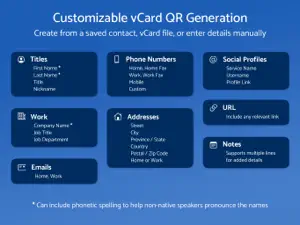QR Factory 3
Single & Batch QR Management
About QR Factory 3
- Released
- Updated
- iOS Version
- Age Rating
- Size
- Devices
- Languages
Features
Developer of QR Factory 3
What's New in QR Factory 3
3.4.3
June 24, 2024
• Expanded the social links category with the addition of Reddit, Discord, and GitHub, bringing the total to 39 choices, all with the option to use official company logos. • Refined the app icon with improved colors for a more cohesive appearance. • Resolved an issue where generating multiple QR codes without specified filenames in the CSV file, combined with the ‘overwrite existing files’ option, caused some QR codes to be saved over the same file.
MoreSubscription plans
Quarterly Plan
Unlimited access for Mac & iPad
Reviews of QR Factory 3
Alternatives to QR Factory 3
More Applications by Tunabelly Software Inc.
QR Factory 3 FAQ
Is QR Factory 3 available on iPad devices?
Yes, QR Factory 3 offers an iPad version.
Who built the QR Factory 3 app?
Tunabelly Software Inc. built the QR Factory 3 app.
What is the minimum iOS version needed for QR Factory 3 to work?
The QR Factory 3 app currently supports iOS 15.0 or later.
What user rating does the app have?
QR Factory 3 has an impressive rating of 4.6 out of 5, indicating that it is a top-quality app.
What category is the QR Factory 3 app?
The App Genre Of The Qr Factory 3 App Is Graphics & Design.
What is the current version of QR Factory 3?
3.4.3 is the latest released QR Factory 3 version.
When did the new QR Factory 3 update happen?
The latest QR Factory 3 app update was released on December 2, 2024.
When did QR Factory 3 first launch?
QR Factory 3 was first made available on February 6, 2023.
What age group is QR Factory 3 suitable for?
Safe for kids, with no inappropriate or mature content.
What are the languages available on QR Factory 3?
QR Factory 3 is now available to use in Czech, Danish, Dutch and 15 more.
Does Apple Arcade support QR Factory 3 among its available titles?
Unfortunately, QR Factory 3 is not on Apple Arcade.
Are there opportunities for in-app purchases in QR Factory 3?
Indeed, QR Factory 3 provides opportunities for in-app purchases.
Is QR Factory 3 fully compatible with Apple Vision Pro?
Unfortunately, QR Factory 3 is not fully compatible with Apple Vision Pro.
Are there any advertisements in QR Factory 3?
No, there are no advertisements in QR Factory 3.