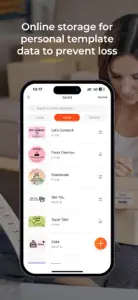What's New in Munbyn Print
2.0.5
December 25, 2024
Fix some known issues
Reviews of Munbyn Print
Alternatives to Munbyn Print
More Applications by Guangzhou Munbyn Technology Co. Limited
FAQ
Is Munbyn Print compatible with iPad devices?
Yes, Munbyn Print has support for iPad devices.
Who created the Munbyn Print app?
The Munbyn Print app was built by Guangzhou Munbyn Technology Co. Limited.
What is the minimum iOS version to run Munbyn Print?
The minimum iOS version for the Munbyn Print app is 13.0.
What is the overall app rating of Munbyn Print?
Users have given Munbyn Print a so-so rating of 3.5 out of 5.
What’s the app category of Munbyn Print?
The Main Genre Of The Munbyn Print App Is Graphics & Design.
What is the recent version of the Munbyn Print app?
2.0.5 is the newly released Munbyn Print version.
What is the latest Munbyn Print update release date?
The last update for Munbyn Print was on January 6, 2025.
What is the exact date when Munbyn Print came out?
Munbyn Print was first released on February 13, 2023.
What is the age rating of Munbyn Print?
This app is appropriate for all ages, with no offensive or inappropriate content.
What are the languages supported by Munbyn Print?
Munbyn Print is available in English, French, German and 4 more.
Is Munbyn Print accessible through Apple Arcade's subscription model?
Unfortunately, Munbyn Print is not on Apple Arcade.
Does Munbyn Print allow for in-app purchases?
No, Munbyn Print does not allow for in-app purchases.
Can I use Munbyn Print with Apple Vision Pro?
No, you cannot use Munbyn Print with Apple Vision Pro.
Does Munbyn Print display any ads?
No, Munbyn Print does not display any ads.