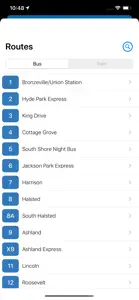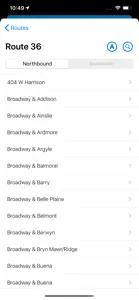About Transit Stop
- Released
- Updated
- iOS Version
- Age Rating
- Size
- Devices
- Languages
- January 20, 2011
- January 4, 2025
- 14.0+
- 12+
- 32.46MB
- Apple Watch, iPhone, iPad, iPod
- English
Features
Developer of Transit Stop
Summary of user reviews
Positive highlights
Negative highlights
What's New in Transit Stop
9.35
August 7, 2024
Update for new Damen Green Line stop
Reviews of Transit Stop
Alternatives to Transit Stop
More Applications by Kramer Concepts, LLC
FAQ
Is Transit Stop iPad-compatible?
Yes, Transit Stop works on iPad devices.
Who released the app?
Transit Stop was launched by Kramer Concepts, LLC.
What is the minimum iOS version to run Transit Stop?
Your iOS device should have iOS 14.0 or later installed to run the app.
What is the overall app rating of Transit Stop?
The average rating for the Transit Stop app is 4.6.
What is the primary genre of the Transit Stop app?
The Primary Genre Of The Transit Stop App Is Navigation.
What is the recent version of Transit Stop?
9.35 is the newly released version of the Transit Stop app.
What is the release date of the most recent Transit Stop update?
The latest Transit Stop update was rolled out on January 4, 2025.
What was the release date of the app?
The Transit Stop app launched on February 6, 2023.
What is the content advisory rating of the Transit Stop app?
The content advisory rating is Kramer Concepts, LLC: The Transit Stop app is unsuitable for children under the age of 12.
What languages does Transit Stop support?
You can use the Transit Stop app in English.
Is Transit Stop part of the Apple Arcade gaming experience?
No, Transit Stop is not on Apple Arcade.
Is Transit Stop integrated with in-app purchases?
Yes, Transit Stop seamlessly integrates in-app purchases for users.
Does Transit Stop support Apple Vision Pro compatibility?
No, Transit Stop does not support compatibility with Apple Vision Pro.
Does Transit Stop include ads as part of its experience?
Yes, Transit Stop includes ads as part of its experience.