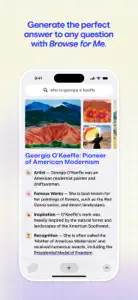Good now, great later
Arc has fundamentally changed how I use the web, on my phone, laptop, and iPad. The mobile version is a bit buggy — certain sites don’t load, so I’m occasionally forced to use Chrome or Safari — but the Browse For Me function is a game changer, and Spaces is a fantastic way to organize your browsing. The immersiveness of the browsing experience in Arc has also helped me curb mindless scrolling. The fact that the search bar is the first thing I see when I open the app, for instance, helps me make active decisions about what website or information I’m actually looking for, instead of distracting me with whatever article I was reading the last time I used the app. I’m excited for the bug fixes and for the features this browser will surely receive. Props to The Browser Company for making web browsers — that ancient technology — exciting again.Literally the best browser since safari.
This app is just, stunning. I have never seen an app that can use AI to create a custom website so you don’t have to look at multiple links. This app is the best thing to come to humanity since the invention of the smartphone. It’s also a very versatile way to get your information without having pop up adds. It is a very good way to use AI and gets the job done without needing a silly subscription plan. As a fellow wannabe app developer, and someone who is working on an application, this is quite literally, very well executed and designed. This deserves best browser app for 2024 and many more years to come. I am having trouble with the pinch to summarize feature for the links, but overall I love it, you developers are amazing! Thanks for creating this!Absolutely LOVE Arc!
I’ve been using Arc for a while now, and it has completely transformed how I manage my online activities. As someone juggling schoolwork, photography projects, work, and personal stuff, this browser has been a game-changer.
The sleek and minimalistic interface makes browsing so much more enjoyable and less cluttered. I love the built-in productivity tools like split-screen browsing and notes, which help me multitask efficiently. The sidebar navigation is a brilliant replacement for traditional tab management, making it super easy to switch between different websites and tools.
One of my favorite features is the customizable spaces. I can create different workspaces for various tasks, keeping everything organized and accessible. The collaboration feature is also fantastic for sharing workspaces and collaborating in real-time.
Privacy and security are top-notch with ad and tracker blocking, giving me peace of mind while browsing. The customization options, like themes and extensions, allow me to personalize my browsing experience.
But what truly sets Arc apart is the Arc Search app for iOS. It’s CRAZY good for finding information quickly and efficiently. The AI-powered “Browse for Me” feature scours the web, summarizes content, and blocks ads and trackers. It saves me so much time and effort!
Overall, Arc has helped me stay organized and efficient in all my activities. I genuinely recommend giving it a try. You won’t be disappointed!

Arc Search — Find it, Faster
A Browser that Browses for You
Details about Arc Search
- Released
- Updated
- iOS Version
- Age Rating
- Size
- Devices
- Languages
Features
Developer of Arc Search
- Reviews Summary
- Versions+1
- Price History
- Description
- FAQ
Summary of user reviews for Arc Search
Positive highlights
Negative highlights
Version History of Arc Search
1.30.0
September 13, 2024
Arc is the best it can be with every update, fresh out the oven. Latest update: - Not sure how to make the most out of Arc Search? We're adding tips and tricks based on how you use the app. Thanks to Julia and Shannon, you'll be an Arc Search expert! Recent fix: - Shannon fixed the Ad Blocker toggle in onboarding that was misaligned on iPad. Thanks for using Arc Search!
More1.29.0
September 5, 2024
Sometimes, the most satisfying updates are the ones you don't even notice. This release is packed with behind-the-scenes improvements that will make Arc Search feel better than ever. Latest update: - Source links were moved further up in your Browse for Me page as an expandable, scrollable carousel. Thanks Julia for helping us cite our work! Thanks for using Arc Search!
More1.28.0
August 29, 2024
We're busy building you a better app with a mostly behind-the-scenes update. The next time you launch Arc, know that it's even better than before. Latest updates: - Browse for me now generates more detailed sections for your queries. Thanks Julia for giving us even more informational searches. - We made a few general updates to onboarding, like adding suggested queries available in Japanese and Korean! Thanks to the Arc Search team for expanding support for members all across the world. Recent fix: - We fixed a bug where mysterious picture frames appeared at the end of some Browse for Me sections. They've vanished thanks to Shannon! Thanks for using Arc Search!
More1.27.1
August 24, 2024
We've been busy making things better. You'll notice a few small improvements. They're subtle, but you'll love them. Latest updates: * Shared Browse for Me links now show the live, native page in Arc for the full Browse for Me experience! Previously, when Browse for Me links were shared, a static page was generated for browsers outside of Arc. Thanks to Julia for this one! * We added support for displaying right-to-left languages in Browse For Me pages. Now Arc is more accessible around the world! Recent fix: * Selection handles were still visible when scrolling search results. Thanks for using Arc!
More1.27.0
August 22, 2024
We've been busy making things better. You'll notice a few small improvements. They're subtle, but you'll love them. Latest updates: * Shared Browse for Me links now show the live, native page in Arc for the full Browse for Me experience! Previously, when Browse for Me links were shared, a static page was generated for browsers outside of Arc. Thanks to Julia for this one! * We added support for displaying right-to-left languages in Browse For Me pages. Now Arc is more accessible around the world! Recent fix: * Selection handles were still visible when scrolling search results. Thanks for using Arc!
More1.26.1
August 20, 2024
This behind-the-scenes update levels up our progress in providing a better user experience. +1! And don't forget to listen to the next edition of Imagining Arc, "Focusing on the only thing that matters: our board recap." Available from your favorite podcast app: Overcast, Spotify, and Apple Podcasts. Thanks for using Arc Search!
More1.26.0
August 15, 2024
This behind-the-scenes update levels up our progress in providing a better user experience. +1! And don't forget to listen to the next edition of Imagining Arc, "Focusing on the only thing that matters: our board recap." Available from your favorite podcast app: Overcast, Spotify, and Apple Podcasts. Thanks for using Arc Search!
More1.25.0
August 8, 2024
- Now you can toggle Arc Search's home screen widget background off and on! Thanks Nathan for the extra customization! Toggle the background with a few steps: 1. Touch and hold the Arc Search home screen widget 2. Tap Edit Widget 3. Toggle 'Show Background' When 'Show Background' is off, the background will match your system appearance. - Now you can choose if links open in Arc Search or native apps by default with a few steps: 1. Tap the Tab Switcher on the bottom left 2. Tap the Settings gear icon 3. Tap Open App Links in... 4. Select Arc Search or Native App - Recent Fixes: A bug in iOS 16 prevented universal app link banners from appearing, which resulted in a crash for some members.
More1.24.0
August 1, 2024
- Get more information about your Browse for Me search by tapping suggested follow-ups. Tapping any follow-up link in "Learn more" adds sections with additional information to your Browse for Me page. - Open website content in native apps! When you visit a website that can be viewed in an app installed on your phone a banner will appear. Tap the banner to view that content in a native app instead of Arc Search. - Fixed Issue(s): - The 'Learn more' and 'Sources' sections in Browse for Me results on iPad were not aligned. - The "Did Arc answer your question" section in Browse for Me results persisted after submitting feedback. You no longer have to second-guess your feedback, thanks to Julia! - Tapped links no longer automatically open in native apps by default. Instead a banner will be shown that gives you the option to open in the native app or continue browsing the content in Arc Search. Thanks to Nathan for giving us options!
More1.23.0
July 25, 2024
- You can now start a Browse for Me query from highlighted text to find it even faster! - We've improved support for host language parameters for better localized search results. - The Share button now removes additional link trackers when sharing Instagram URLs. - Create new calendar events with support for downloading .ics files. - We now support .mobileconfig file installations. - The onboarding flow features a new segment on the built in ad blocker!
MorePrice History of Arc Search
Description of Arc Search
Arc Search: FAQ
Is Arc Search compatible with iPad devices?
Yes, Arc Search works on iPad devices.
Who launched the Arc Search app?
The Arc Search app was made by The Browser Company of New York Inc..
What’s the minimum iOS requirement for the Arc Search app?
The minimum iOS requirement: 16.0.
How does the Arc Search app rank among users?
The average rating for the Arc Search app is 4.9.
What is the primary genre of the Arc Search app?
The Primary Genre Of The Arc Search App Is Utilities.
Which version of Arc Search is the latest one?
1.30.0 is the newest version of Arc Search.
When did the last Arc Search update come out?
The latest Arc Search update was rolled out on September 18, 2024.
When did Arc Search get launched?
The Arc Search app launched on January 29, 2024.
What is the content advisory rating of the Arc Search app?
The Arc Search app is rated The Browser Company of New York Inc..
What languages does Arc Search support?
You can use the Arc Search app in English.
Is Arc Search available in Apple Arcade's lineup?
No, Arc Search is not available on Apple Arcade.
Are there in-app purchases available in Arc Search?
No, Arc Search does not offer in-app purchases.
Does Arc Search support Apple Vision Pro compatibility?
No, Arc Search does not support compatibility with Apple Vision Pro.
Does Arc Search display any ads?
No, Arc Search does not display any ads.