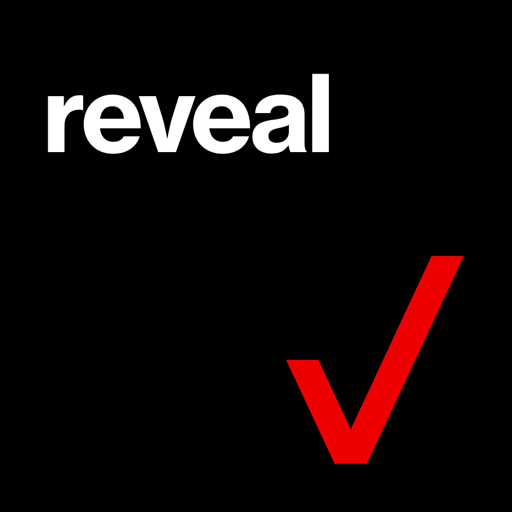Free

FastField Mobile Forms
The Leader in Mobile Forms!
⭐️4.6 / 5
Rating
🙌12K
Ratings
📼6 scs
Content
📦~ in 3 weeks
Updates frequency
🗣❌ unsupported
Your locale
- Versions
- Price History
- Description
- FAQ
All Versions of FastField Mobile Forms
6.0.1
May 8, 2024
Bugs:
• crash after photo selection in some cases
• crash loading external form in some cases
More6.0.0
May 3, 2024
Features:
• text annotation tool
Bugs:
• date/time overlay not showing on photos from multiphoto field
• app crashes after numeric field navigation in some cases
• location picker crashes in some cases
• multiphoto field cuts off preview in some cases
More5.5.13
March 27, 2024
Fix for users in some cases crashing during Quickbase login
5.5.12
March 21, 2024
Fix for Quickbase users navigated outside the app in some cases
5.5.11
February 22, 2024
• minor changes to login screens
Bugs:
• settings display not updating offline in some cases
• advanced rule with null "trigger value" crashes app
• color scheme off in some cases
• crash on launch for Apple Silicon users
• app disabled after failing doc download
More5.5.10
January 18, 2024
Features:
• Use formatted address for GPS field in display mask when available
• Login Improvements
Bugs:
• start screen elements are cutoff on some newer devices
• Timer field set to CountDown not keeping setting in repeating section
• Switch fields displayed as numerics instead of booleans in Display Mask
• In some cases, CURRENT_USER_VAR has trailing space in form calculations
• Group Inbox never stops spinning when inbox is empty
• Crash in some cases when tapping deep link while already in forms/library/in-progress
More5.5.9
December 13, 2023
Fix for some users experiencing crash during photo processing in certain cases
More5.5.8
November 27, 2023
Bugs:
• crash on some older devices when long pressing images inside Web Link fields
• crash on multi line entry field in some cases
• 2FA UI alignment
• crash after bar code scan on older devices in some cases
• crash during submission because of empty list values on subforms
• Hidden Embedded images are not on report with "Include Hidden Data" flag on
• long text cell gets cutoff after receiving lookup data
• external dispatches fail to load in non-US environments
• lists inside subform don't get cached for anon dispatch
• on long text fields, minimum length not enforced
• certain barcodes not scanning in the app
More5.5.6
October 27, 2023
Fixes issue where single photo capture crashes on iOS 17+ in some cases
More5.5.5
October 24, 2023
Bugs:
• Case sensitive deep links
• Deep link not navigating to the assigned group task
• Multiphoto error on some newer devices
• Crash caused by incomplete form variable setting
• Static text cells have cutoff text in some cases
• GPS cell cuts off text in some cases
• Embedded images are cutoff in some cases
• Barcode cell cuts off text in some cases
MorePrice History of FastField Mobile Forms
Description of FastField Mobile Forms
**FastField provides mobile access to your existing FastField forms and requires a FastField account to login.
FastField eliminates paper, reduces manual input errors and empowers your organization with a complete mobile form solution.
Using the FastField service, you can create your own forms and database apps in minutes! No technical expertise is required!
Instantly deploy your forms to a mobile workforce and collect cleaner, richer data in real-time from your smartphones and tablets!
FastField is trusted by thousands of companies around the world for:
-Inspection Forms
-Audit Forms
-Safety Forms
-Checklists
-Invoices
-Timesheets
-Kiosk Surveys
-Sales Order Forms
-Or Any Other Custom Form You Need
With a click of a button, your forms are available to your entire mobile workforce. No printing, scanning or copying!
***Offline Access and Data Collection***
FastField even allows you to capture data when you're offline and without an Internet connection.
STEP 1
Install the FastField Mobile app and login with your existing FastField user account.
STEP 2
Setup your forms in the FastField Online Form Builder - Quickly setup and deploy your own custom forms to any number of user groups.
STEP 3
Easily retrieve your form data in Excel, PDF, CSV, Json, XML format through the FastField Data Portal or via our integration APIs.
FastField supports modern data fields such as photos, videos, audio, drawings, geo locations and includes the following field types:
-Text
-Multi-Line Text
-Numeric
-Date
-Time
-Static Photo
-Photo with Captions and Annotations
-Audio
-Video
-Yes, No, NA
-Switch
-List
-Lookup Data List
-GPS Location
-Signature
-Sub Form
-Static Text
-Formatted Input
-Document Viewer
-Rating
-Computed Label
-Barcode
and more...
INTEGRATIONS
FastField is an open solution that can be integrated with 100s of 3rd party systems through standards such as HTTP Post, FTP, SFTP, Email and other published APIs.
Your Forms, Your Data, Anytime. Anywhere!
Show less
FastField Mobile Forms: FAQ
Yes, FastField Mobile Forms is compatible with the iPad.
Merge Mobile, Inc. built the FastField Mobile Forms app.
FastField Mobile Forms requires iOS 11.0 or later.
Users love FastField Mobile Forms, as evidenced by its outstanding rating of 4.6 out of 5.
The App Genre Of Fastfield Mobile Forms Is Business.
6.0.1 is the newest version of FastField Mobile Forms.
FastField Mobile Forms’s latest update was rolled out on July 2, 2024.
The app was launched on February 5, 2023.
Family-friendly content, no mature themes or violence.
The FastField Mobile Forms app is now available in American English, French (France), German (Germany) and 5 more.
Unfortunately, FastField Mobile Forms is not on Apple Arcade.
Unfortunately, in-app purchases are not available within FastField Mobile Forms.
Unfortunately, FastField Mobile Forms is not optimized for use with Apple Vision Pro.