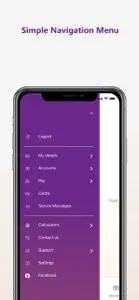Leave a Review Auswide Bank
Very average
After contacting Auswide, you can get notifications for deposits but has to be set up through logging into desktop version. Card use notifications are set up through the app.Crashes
App continually crashes and freezes, really unpleasant experience. Can also be really laggy, especially when just trying to transfer between internal accounts.Average
I’m going to close my account. App crashes regularly and banking often unavailable. Had 2 new cards and both times the pins didn’t work so a 45 minute drive to the nearest branch to change.